2024.6
Modeling enhancements
New advanced pipeline steps
Note
External lookup and Classification steps will be a new addition to advanced modeling steps available to customers on Platinum plans.
External Lookup
An exciting new step, EXTERNAL LOOKUP has been added for pipelines. This give users the ability to lookup external data within a model by providing values to lookup from.
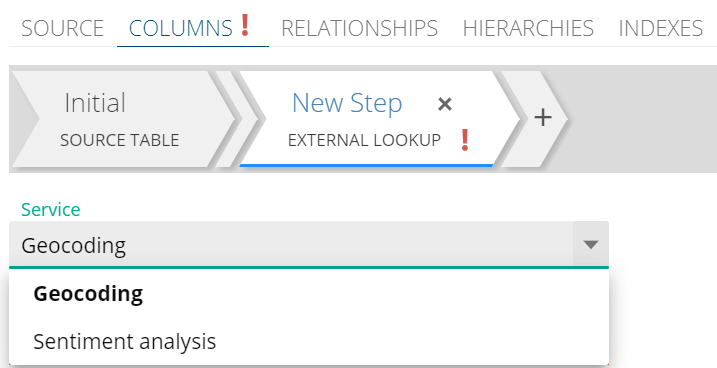 |
Geocoding
Geocoding provides coordinates for addresses, which enhances the ease of map chart creation significantly. An Azure Maps account is required during configuration. More details and configuration instructions for geocoding.
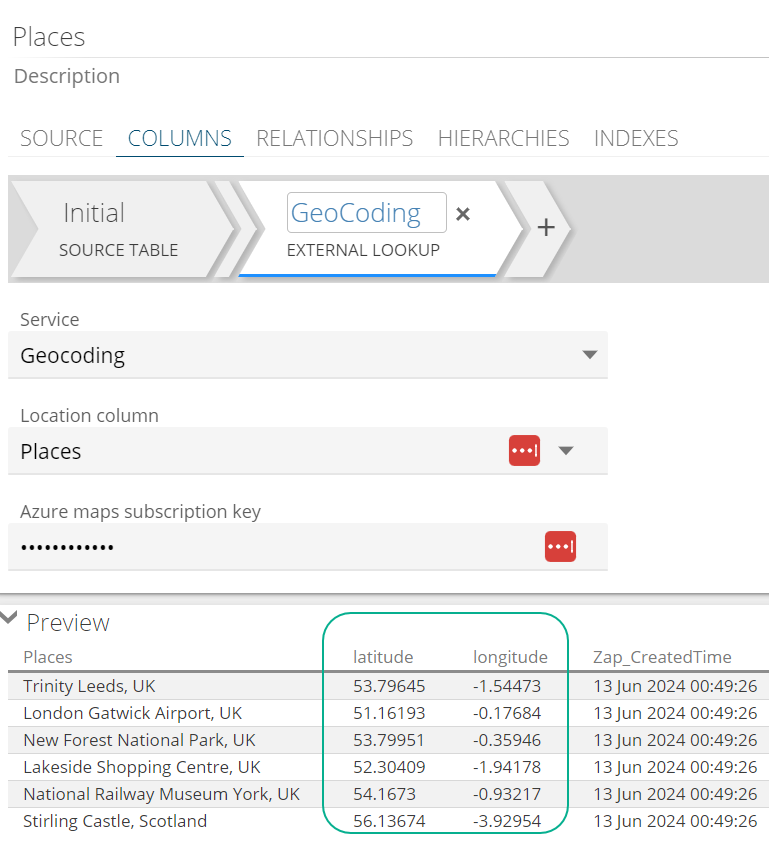 |
Sentiment Analysis
Sentiment analysis, is a technique used to analyze text to identify and categorize opinions expressed as positive, negative, or neutral. Sentiment analysis can be used to gain insights into public opinion and customer satisfaction. More details and configuration instructions for sentiment analysis.
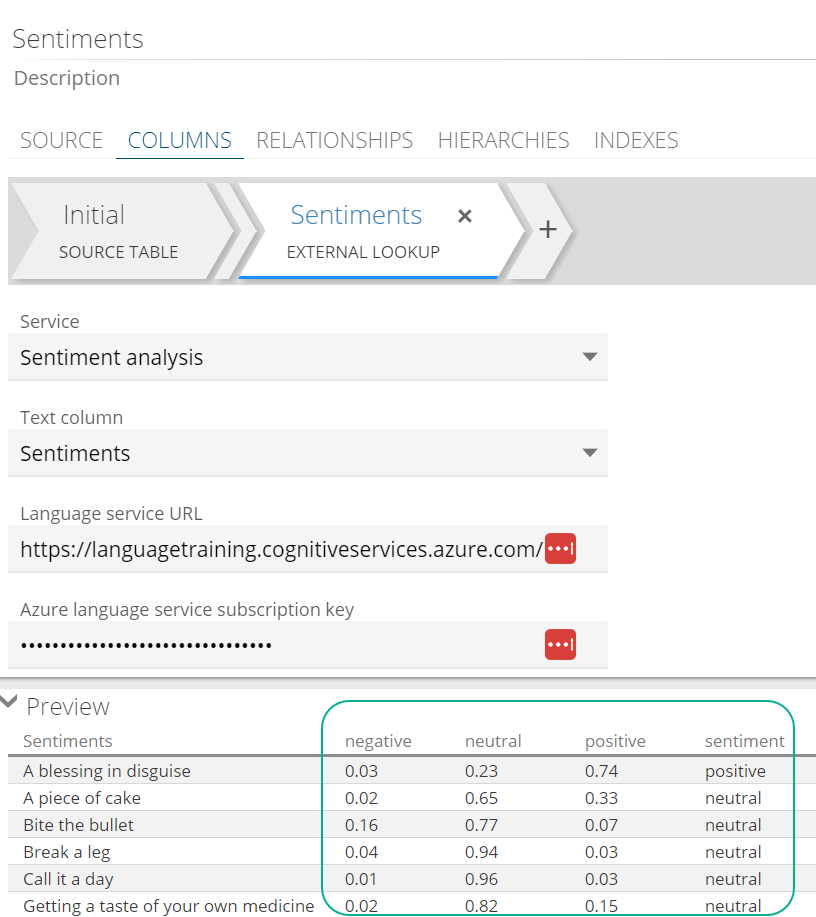 |
Classification Step
The new classification step facilitates the categorization of data. Categorization can be used in reporting or to identify groups of data based on rules. Below, groups of accounts are labeled based on the account categories they belong to. Read more about configuring classification rules.
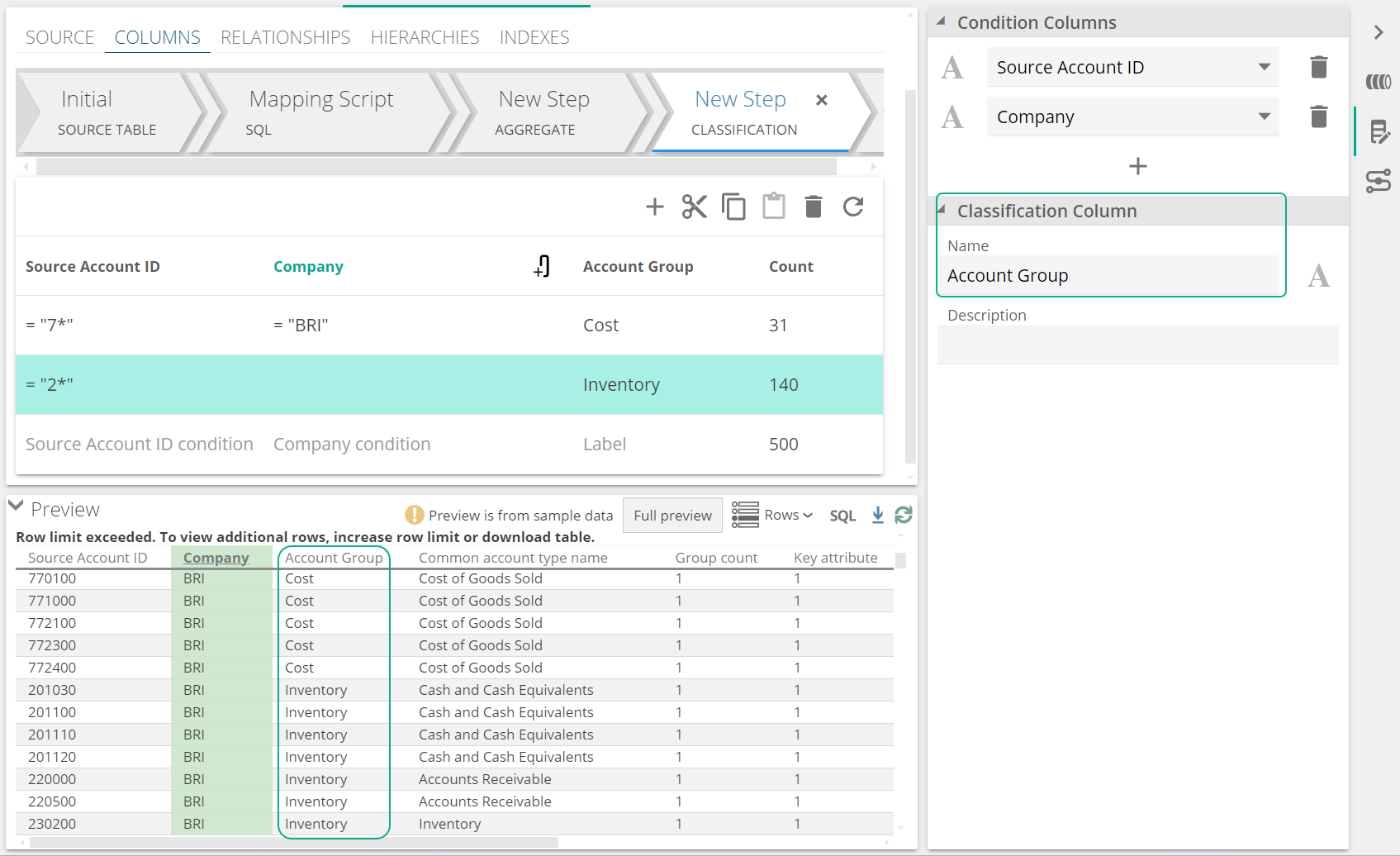 |
Set up rules in the rules grid, and use the Classification Configuration panel on the right to add condition columns, and change the Classification Column name.
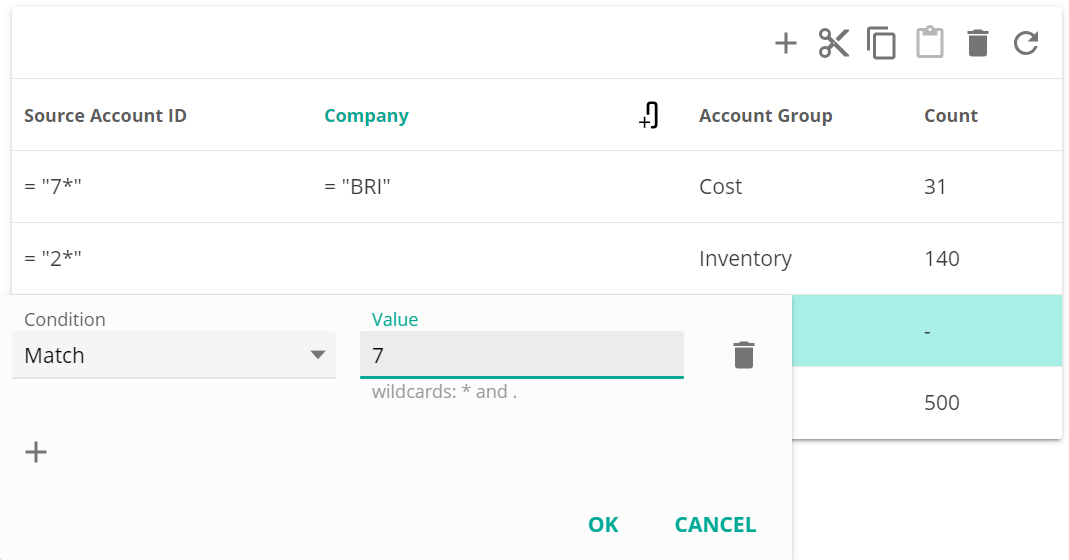 |
Picklists
A new pipeline picklist function has been added to enable generating a picklist from data in an existing pipeline. This list can then be used on a data entry pipeline to choose values from the the picklist.
Enable the Picklist function in the Pipeline panel, and specify the value and caption columns.
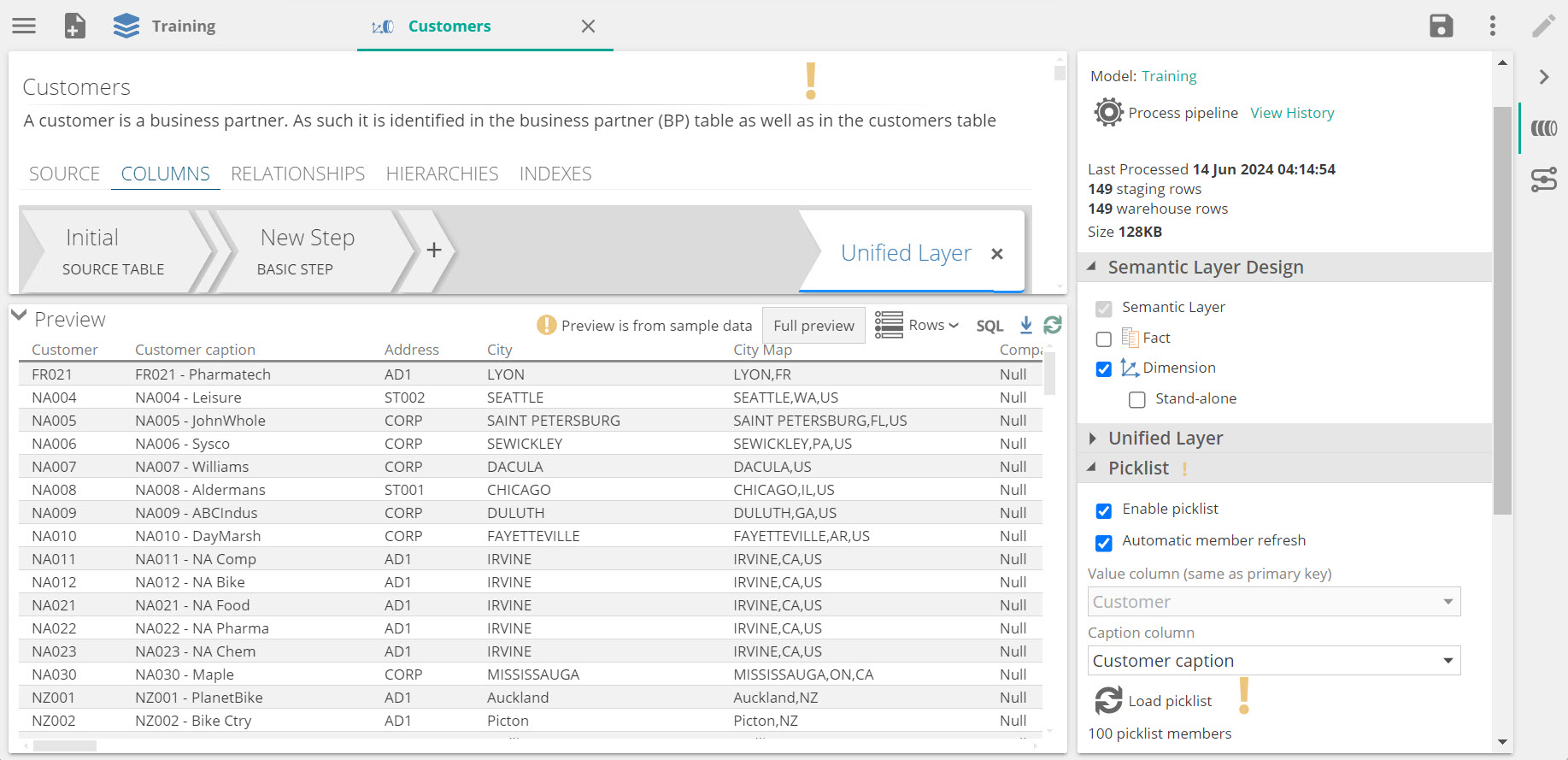
On a Data entry pipeline, use the picklist column data type to display the picklist in a drop down format once you click on the column fields.
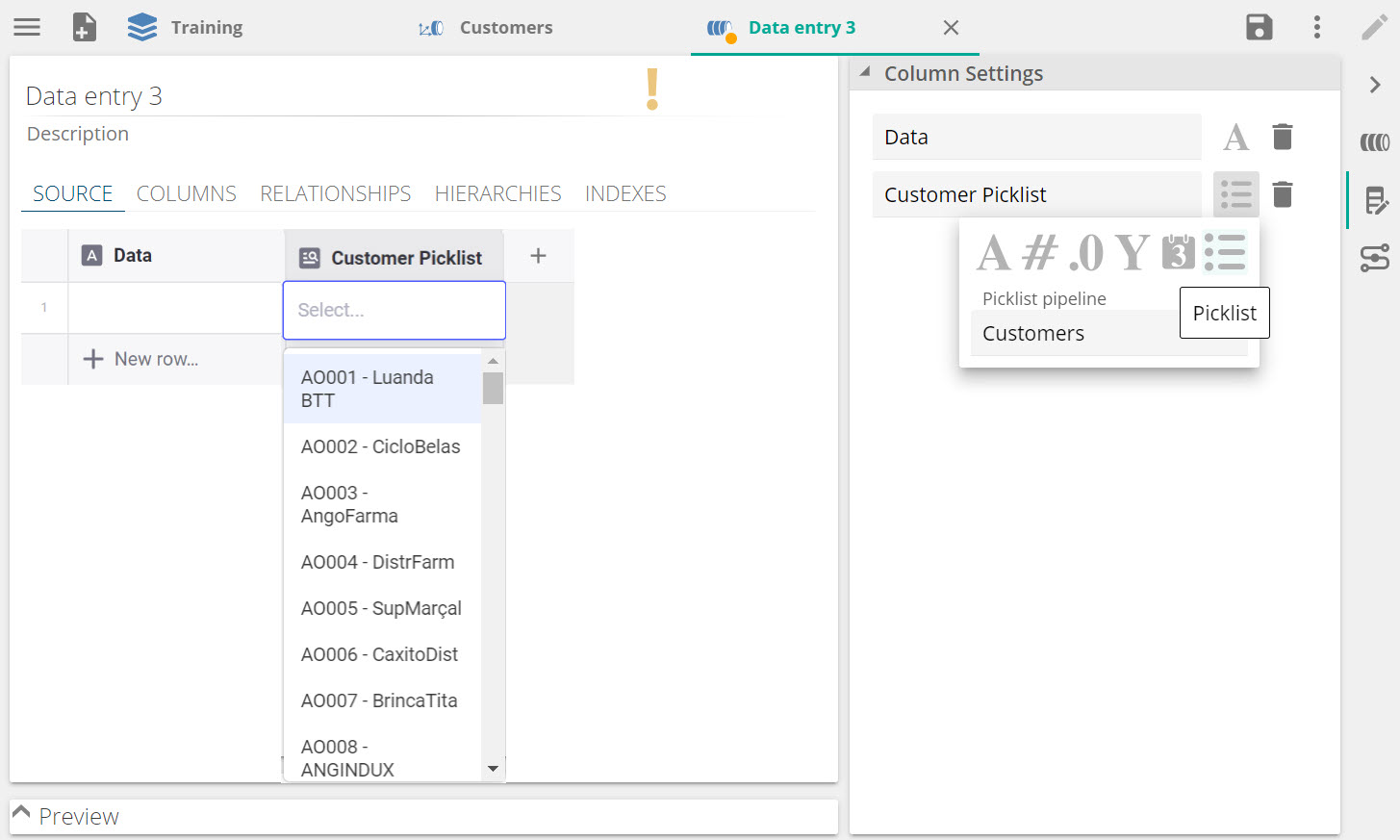
New Currency conversion function
A new Currency conversion function is available to convert currencies. The new function has additional 'From Currency' and 'To Currency' parameters. These will be drop downs where users can select the desired currency columns from the transaction table.
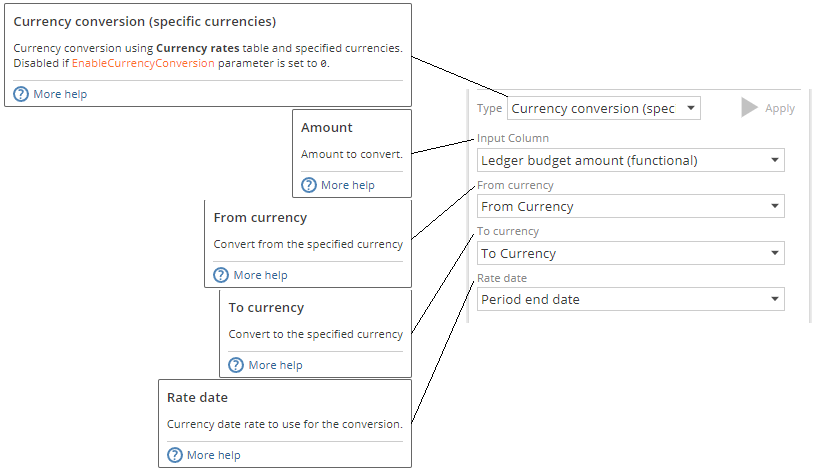 |
Data Entry pipeline incremental support
The data entry pipeline will now also support incremental load. Any data that hasn't changed will not be reloaded unless if a full refresh is specified manually.
Connector enhancements
Excel and csv connectors - File storage limits
We have introduced a file size limit for files being uploaded into the ZAP database. In order to continually manage and reduce costs associated with tenants, reducing storage size of backups and subsequent costs assist in these efforts.
The default value is 1000MB but can be configured in the settings by an administrator.
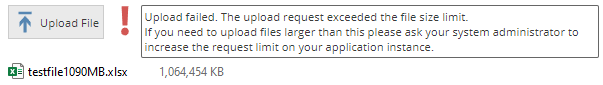
Download On-premise version
Performance Enhancements
Every release contains performance enhancements and bug fixes to improve Data Hub.
Date of publication 24 June 2024