2024.12
Data Hub enhancements
In app video library
This month we have expanded the video library with our new training content videos. Training videos are categorized as Basic, Intermediate and Advanced.
Basic: Designed to help users get started with building their own analytics and models, providing the foundational skills needed to begin their journey.
Intermediate: Builds on the basics, introducing more complex customizations and techniques to enhance design capabilities.
Advanced: A deep dive into advanced concepts, enabling users to elevate their skills and achieve expert-level proficiency.
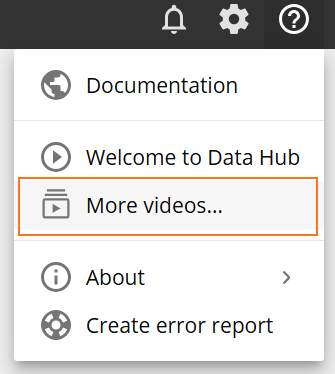 |
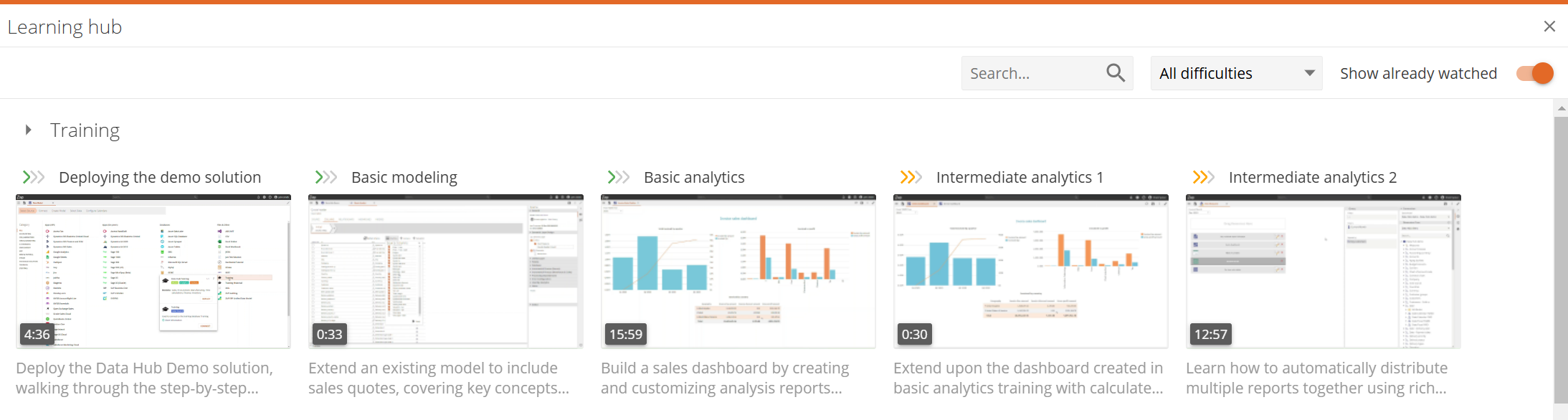
Modeling enhancements
Incremental load can now process source deletes.
This release contains an option for incremental load to capture deletes made in the source data. Previously, source deletes would only be captured on full load, forcing long processing times for pipelines where only a small subset of the data changes.
Now in the pipeline UI, you will find an option to enable source deletes. This is only available for some data sources, and depending on the data source, additional configuration is required on the source system. Additional information and configuration steps explained
Currently the following data sources support source deletes. Zap will continue to expand this feature to additional data sources in the future.
Syspro
Sage X3 MsSQLServer
MsSQLServer
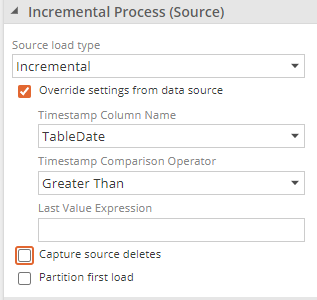
Only rows that have been deleted will be affected, similar to the existing behavior for updated and added rows. For large pipelines this can dramatically increase processing speed.
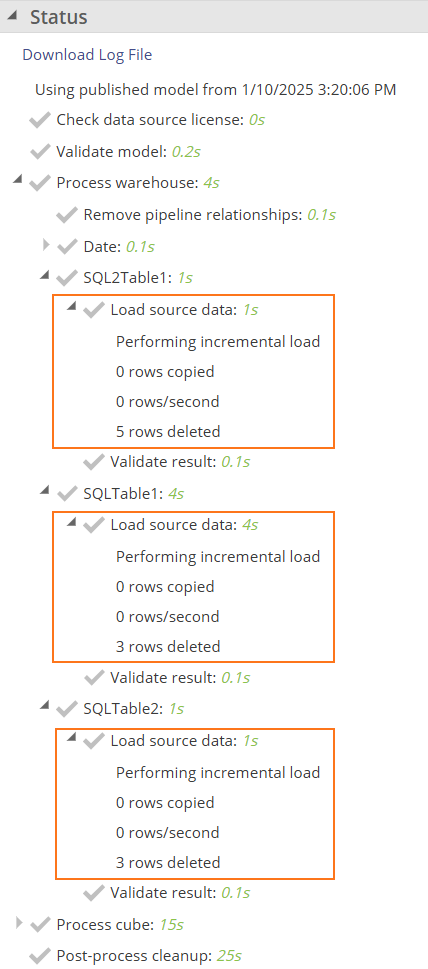 |
Pipeline processing performance enhancement
A new pipeline processing type has been introduced to improve processing times for extremely large add & update processing scenario's.
Selecting the delta processing type will dramatically improve processing times for add and update, however the limitation is that you cannot relate to the dimension of the Delta pipeline.
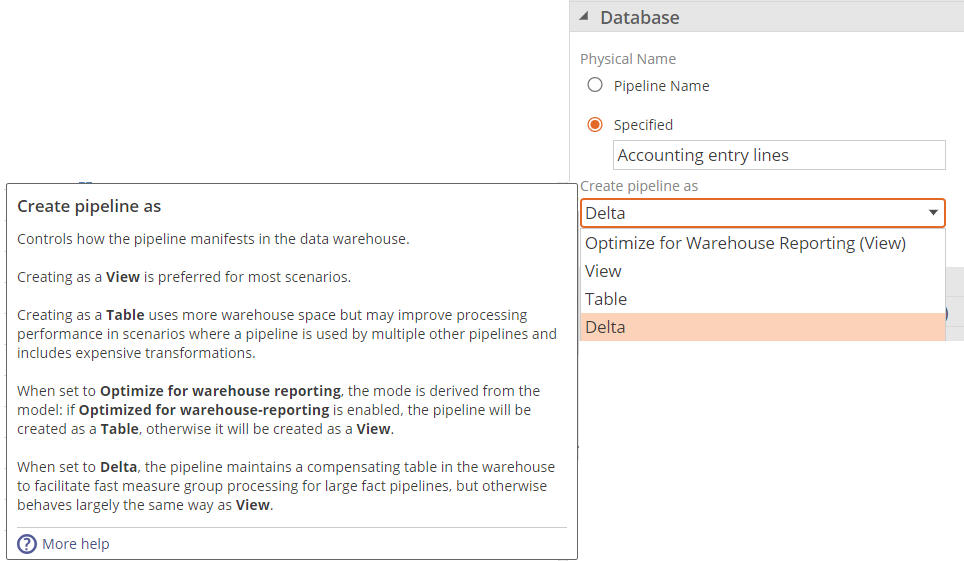 |
Processing for selected data sources
In certain scenario's where models contain several data sources, it maybe useful to be able to process only selected data sources, e.g. when some data sources are offline or has no changes.
This can only be configured in a process configuration.
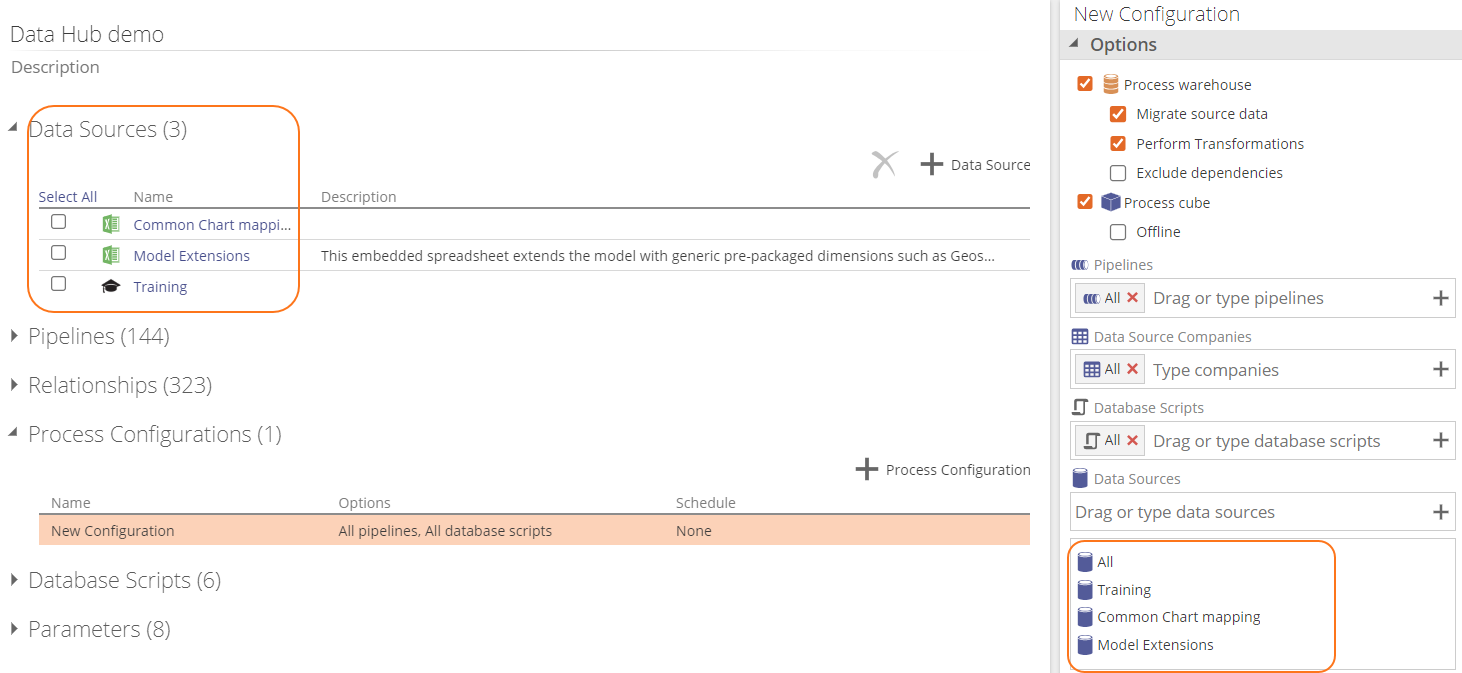 |
Analytics enhancements
Calculated members - Dynamic captions
Dynamic captions allow you to use member values as captions. Provide a member in the caption field of the calculated member formula. This value will replace the "@@" when used in an analysis.
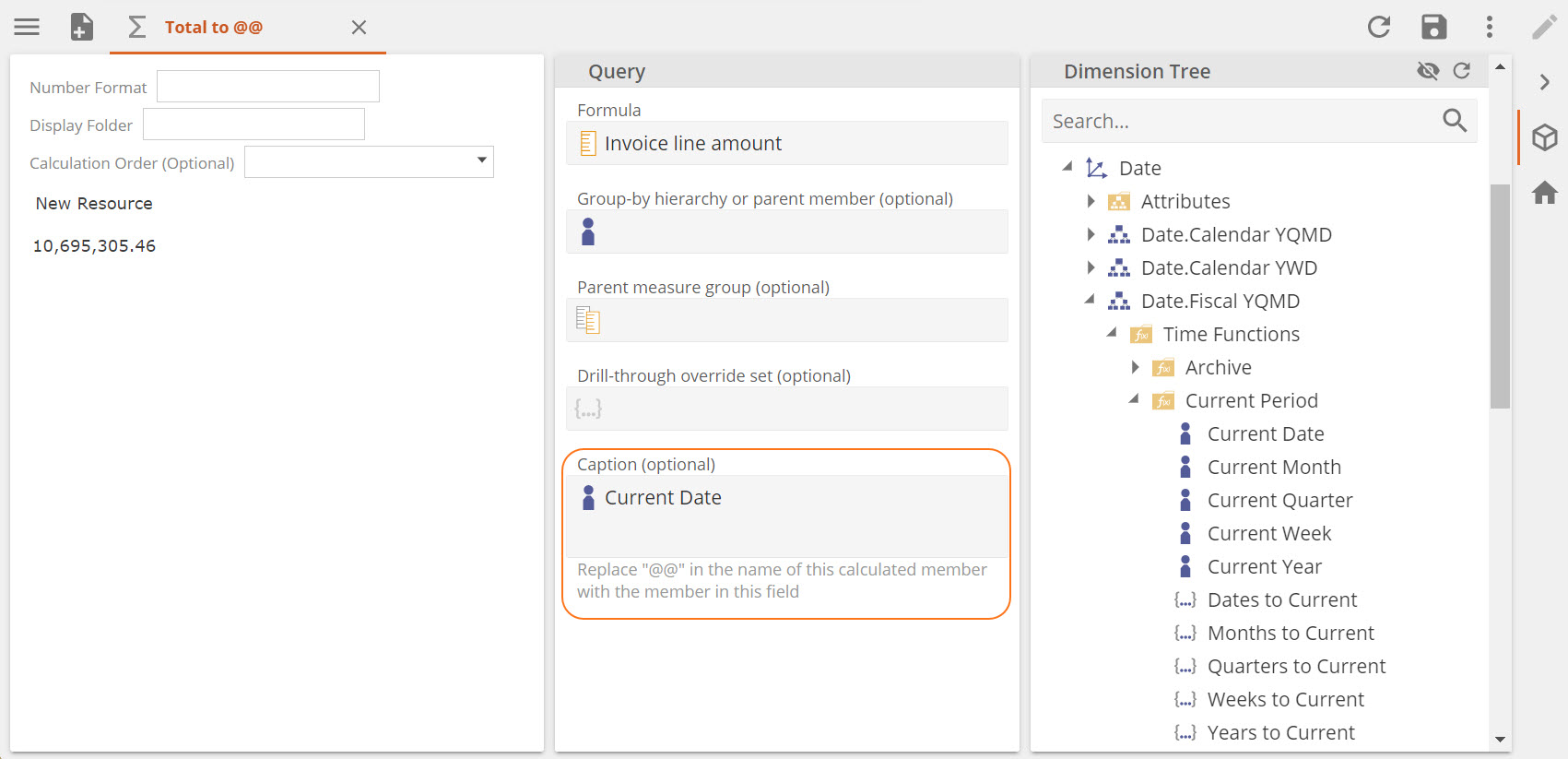 |
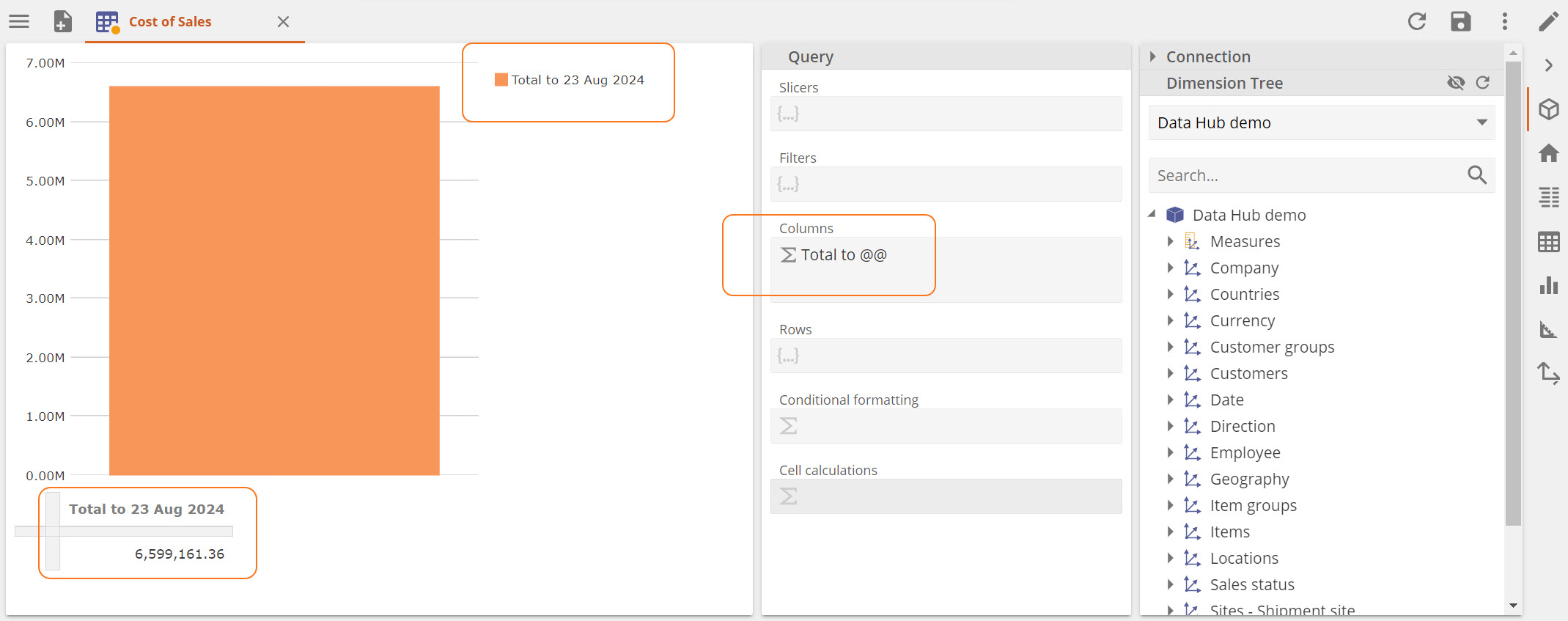 |
Download On-premise version
Performance Enhancements
Every release contains performance enhancements and bug fixes to improve Data Hub.
Date of publication 22 November 2024