Create a named set
Named sets are user-defined groups of members or measures from the Dimension Tree that can be reused in multiple analyses and other resources. This is useful when certain groups of members are needed that don't already exist in the cube.
Steps
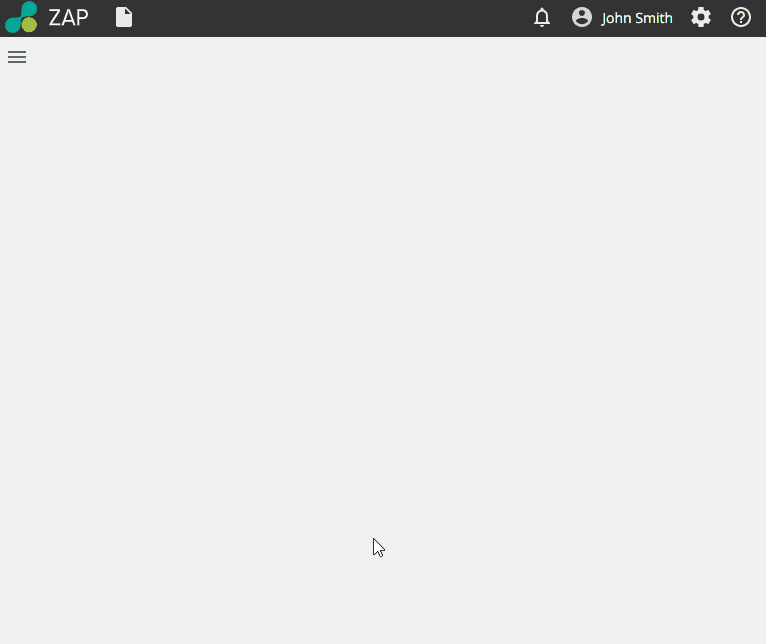
Click New resource > Named Set.
Drag any component from the Dimension Tree into the Drag sets here placeholder to create a named set.
Optional:
Drag the hierarchy level (or the highest level if no hierarchy exists) to the Drag parent hierarchy here placeholder.
Type a folder name in Display Folder if you wish to display your named set inside a custom folder.
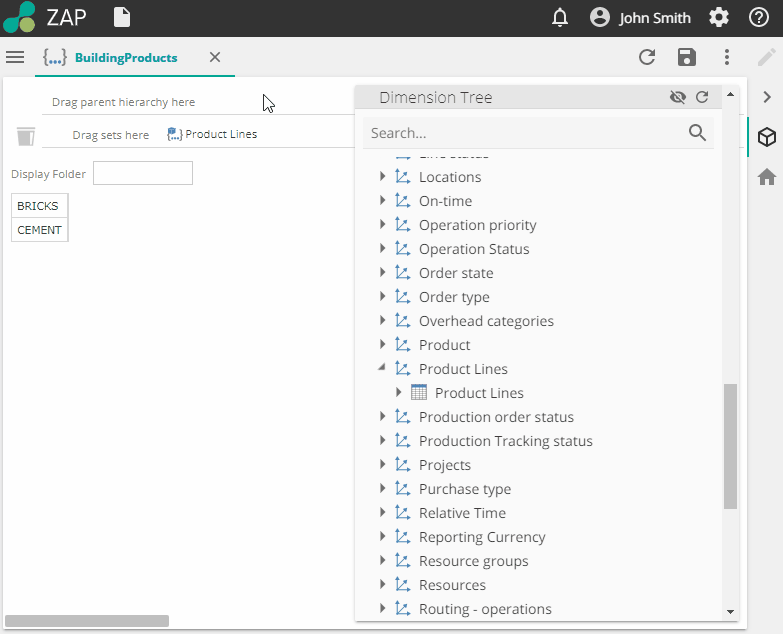
Type a folder name in Display Folder if you wish to display your named set inside a custom folder.
Click Save.
Specify a name and location to save the named set and click OK.
Note
Using the hierarchy level or highest level indicates the location where the named set will display in the Dimension Tree. If you specified a Display Folder it will appear inside the display folder under the parent hierarchy or level.