Manage background tasks
Background tasks, such as publication rules and data model process operations, can be viewed and managed using the Manage Background Tasks tab. Running times, status, and details about each task can be seen on this page.
The background tasks screen can be located from the Settings menu, or by selecting View History on the model properties pane of a model.
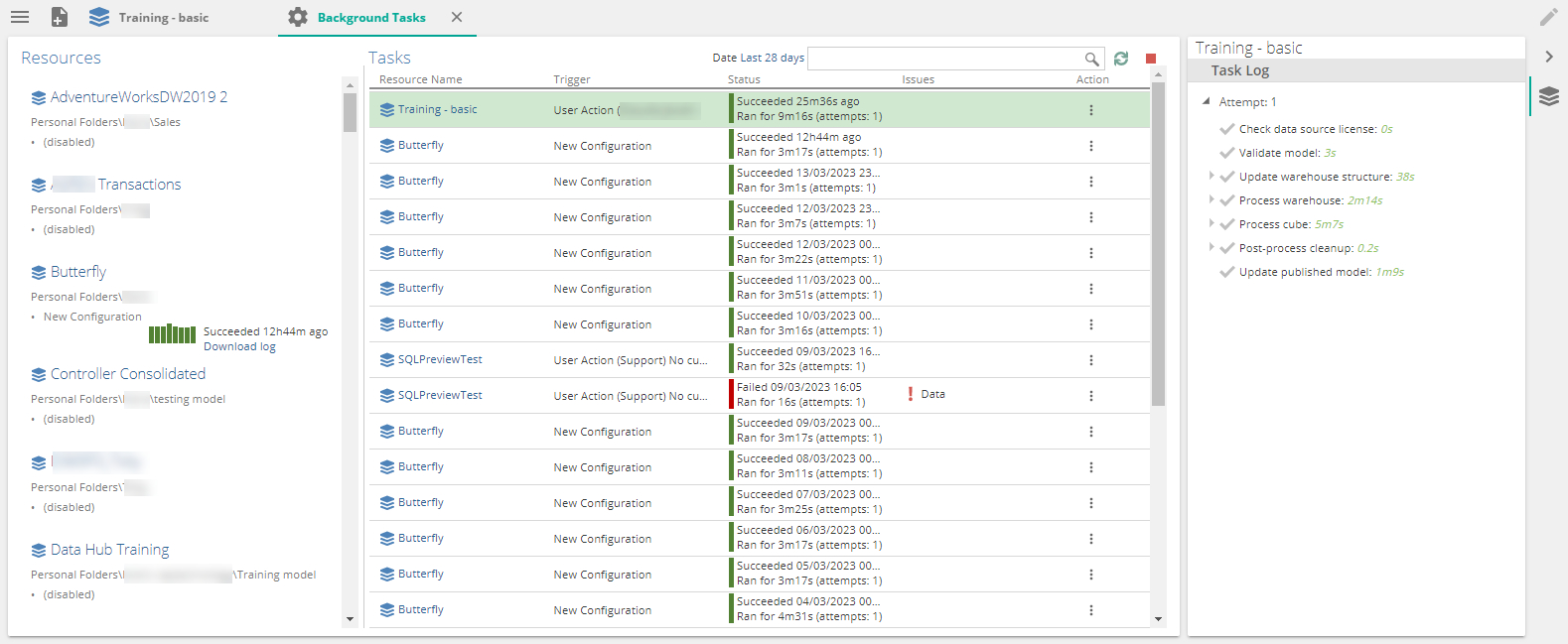
Filter background tasks
Use the Date filter to eliminate or include tasks to make searching better.
Use the Search text-box to type the resource name or part thereof to reduce results further. Clicking on a resource in the resource pane on the left of the screen will have the same result.
Cancel a background task
Cancel a task by either:
Clicking the stop button on the background tasks page to stop all queued and running tasks.
Right click a task and choose Cancel
Investigate task details
Select a task by clicking on it.
Inspect the details of the process tree that displays in the task log pane on the right-hand side.
Download the task log for distribution or further detailed investigation.