Getting started with Data Hub
What is Data Hub?
Data Hub is a data warehouse automation tool and more.
But first, what is a data warehouse?
Data warehouses provide:
Data governance.
A repository of historical data.
A time-tested solution to analytic performance.
And returning to the question, what is Data Hub?
We have a business-user-focused interface. Certainly, we have considered power users, but our goal has never been to reproduce an Integrations Service or the likes. We want to empower business users with data warehouse automation.
Our ready-made data models embed literally thousands of hours of ERP modeling expertise. We know which of the 1-2 thousand tables are relevant to reporting. We relate, aggregate, and denormalize for you and translate back-end codes to meaningful labels. Our smart data sources also make it easy to extend these models, and you can enrich them further with a large catalog of complementary sources.
We offer pre-built analytics for Power BI, Tableau, and our own reporting engine alongside these ready-made models. These can provide either your core requirements or a jumping-off point, but to be clear, these do not demo analytics. These are production-ready analytics.
Our capabilities are very strong around financial reporting, where we find Tableau and Power BI are not so strong. But if you want to go all the way with visualizations, or maybe you have existing licenses and skills in Power BI, Tableau, or Qlik, then certainly Data Hub is built with just this in mind. A particular feature of our product that is unique is that we can automatically build a cube or tabular model off the warehouse. You may be familiar with the fact that Power BI actually uses a tabular model behind the scenes, so automatically generating a central tabular model in this way provides a governance story for your analytic calculations, hierarchies, etc.
Finally, Data Hub provides a business-user configurable solution to historical reporting.
Data Hub concepts and terms
Application concepts and terms
Term | Definition | Data Hub or Industry term | Link |
|---|---|---|---|
Analytics | A set of end-user metrics, charts, dashboards, reports, and other visualizations for the discovery, interpretation, and presentation of data. Data Hub provides functionality to build and publish analytics in addition to supporting tools such as Power BI and Tableau. | Industry | |
Resource | A model or analytic "resource" within Data Hub is comparable to a file in the Windows operating system. Fundamental modeling resources include:
NotePipelines and Data Sources are sub-resources of the model and can be viewed in the Resource Explorer of the parent model. | Data Hub | |
Role | Access levels in Data Hub allow users to perform any task permitted by their role. Default roles include:
| Data Hub | |
Solution | A template that can create a pre-built Data Model and Analytics (optional) outputs for a specific Data Source. | Data Hub | |
BI Analytics | The core tool of Data Hub offering maximum flexibility in presenting the information. | Data Hub | |
Data Hub | Our principle product combining modeling (warehouse/cube design) and reporting (analyses design) functionalities in one product. | Data Hub |
Modeling concepts and terms
Modeling glossary
Semantic modeling glossary
Sign in
Like any software, signing in to Data Hub is as simple as entering your Username, Password and clicking LOG IN, but wait, we have some simple tips for you to make sure you have a secure experience every time you use Data Hub:
Choose a hard-to-replicate password, i.e., has at least 12 characters, uses upper and lower case letters, numbers, and symbols.
Save your Username and Password in a secure vault such as LastPass.
Only click Remember me on this computer if you are the only user.
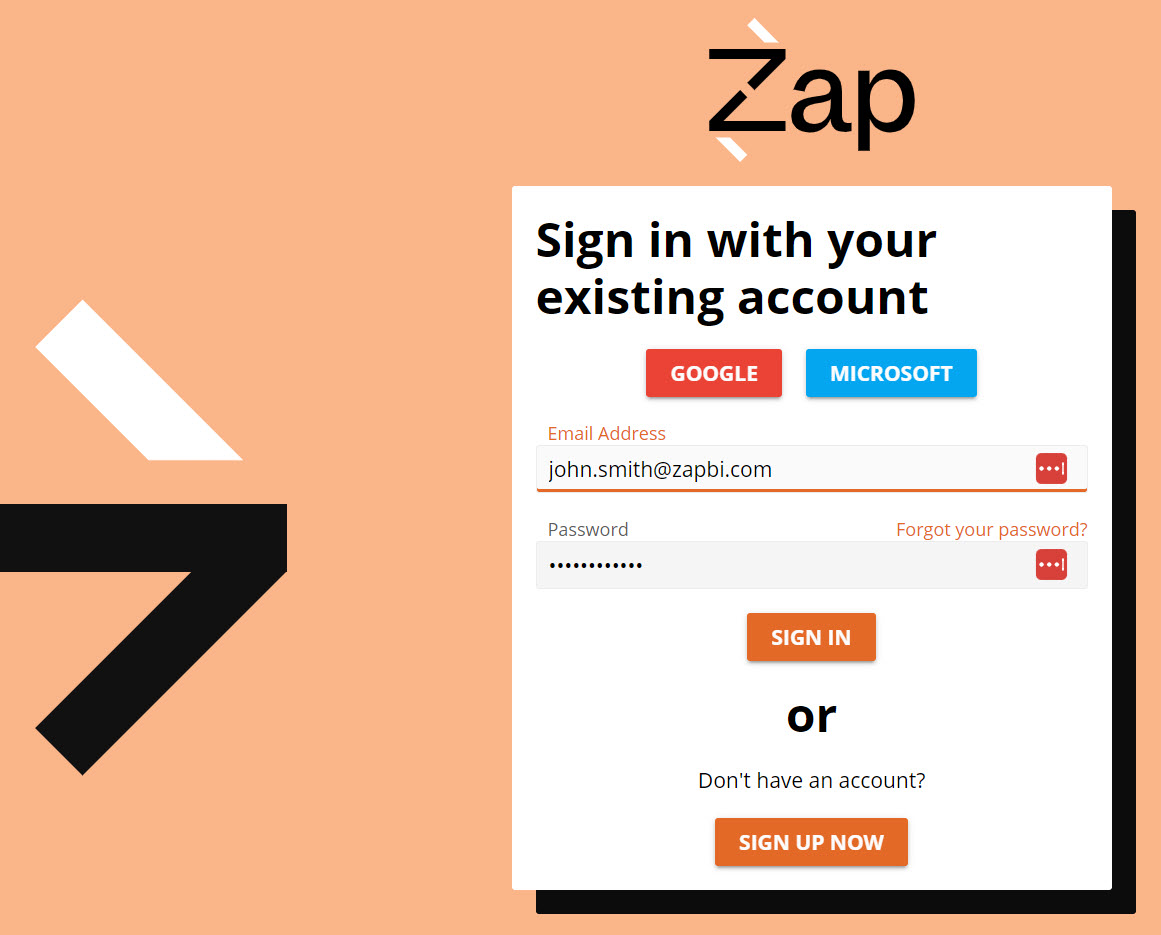 |
Access your profile
Your user profile allows you to personalize Data Hub interface settings, including, but not limited to, available organization settings, the interface language, and your email address.
Note
By default, you automatically access your personal user profile. However, if you have administrative privileges, you can view and edit other profiles.
To alter your email, set your working date, language, and location details:
Click your Name > My Profile.
Edit as needed.
Click Save.