Getting started with Consuming Data Hub Analytics
The Consumer view is a read-only view optimized for ease-of-use when viewing resources, such as analyses, charts, and dashboards. It will appear by default for all users. It will also be the view presented on mobile devices.
A sample of this view, with a dashboard resource displayed, is shown below:
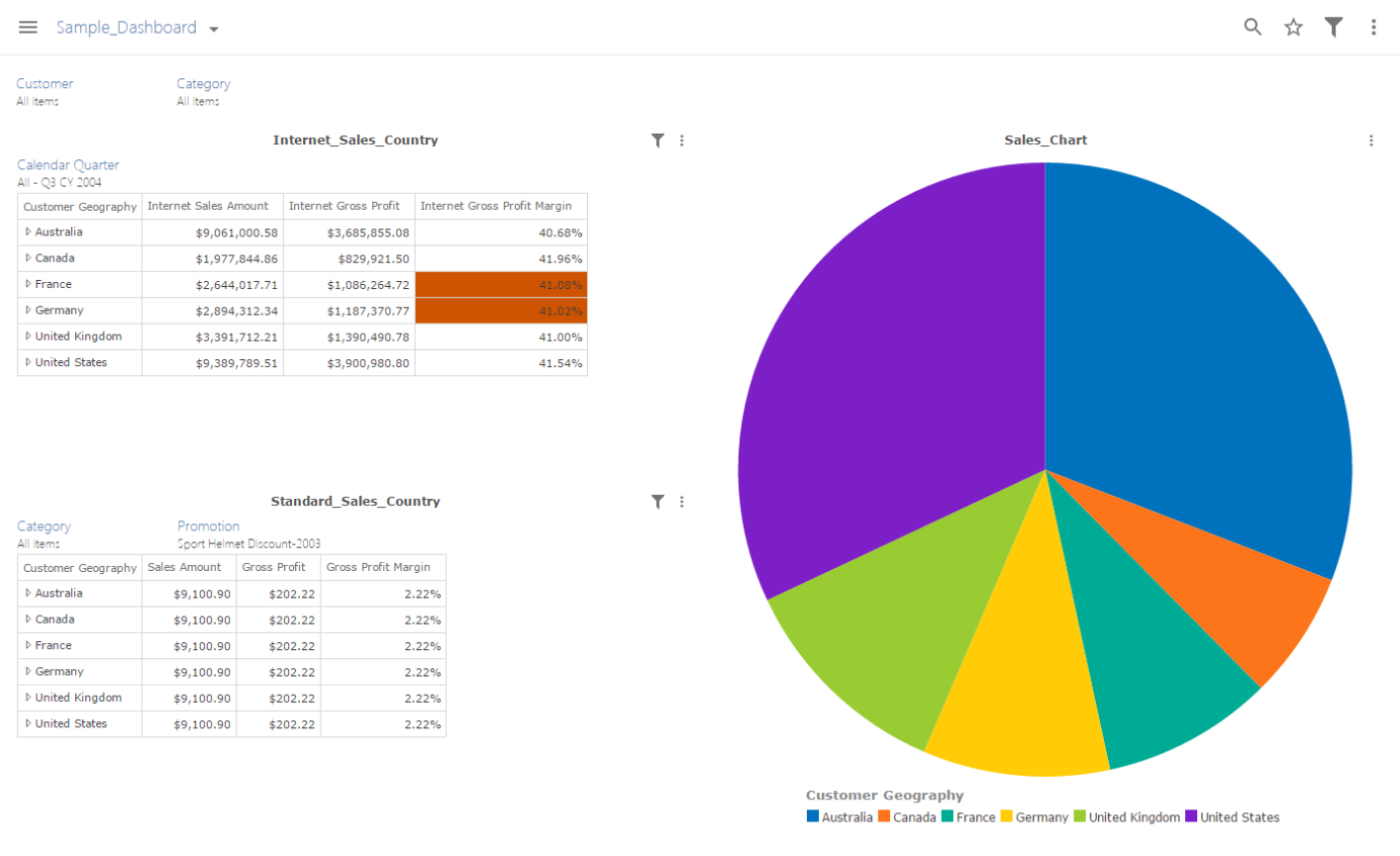 |
You can also access the Consumer view online help, which is the help interface available from within the view itself.
Note
This link opens the most recent version of the Consumer view online help.
Glossary
Term | Definition | Data Hub vs Industry Term | Link |
Analysis | A core resource that allows you to use your data and create anything from a simple table to complex multiple-page reports. | ||
Drill Down | Drilling down is like “walking through different levels of a hierarchy, from the top-down”. For hierarchical data where values are grouped into levels, drilling down moves from one level down to the next. Commonly seen hierarchies may be: Date based data – Year, quarter, month and day Geographical data – Country, State, Postal code, City | ||
Drill Up | Drill up is like “walking through different levels of a hierarchy, from the bottom up”. It is often used to “undo” a drill-down function | ||
Drill Through | Drill through can be thought of as navigating to related data. It allows users to explore data by taking them to another/different related report | ||
Filter | From Old help: An arrangement of data consisting of sets and subsets where every subset is of lower rank than the set. | ||
Function | From Old help: A named calculation that takes an input (optionally), does something, and returns a result. For example, Now() is a standard coding function that returns the current date & time. | ||
Slicer | From old help: A filter for the data than end-user can affect in the interface, as for example with a drop-down of values. See Filter. |