Add a financial or inventory dimension after deploying your solution
Add a financial dimension (AX data sources)
If you are using a model created from an AX source, you can view the financial dimensions currently selected from the source, and change these selections using the FINANCIAL DIMENSIONS tab.
Note
Financial dimensions that are already included in the model are dimmed (grayed-out).
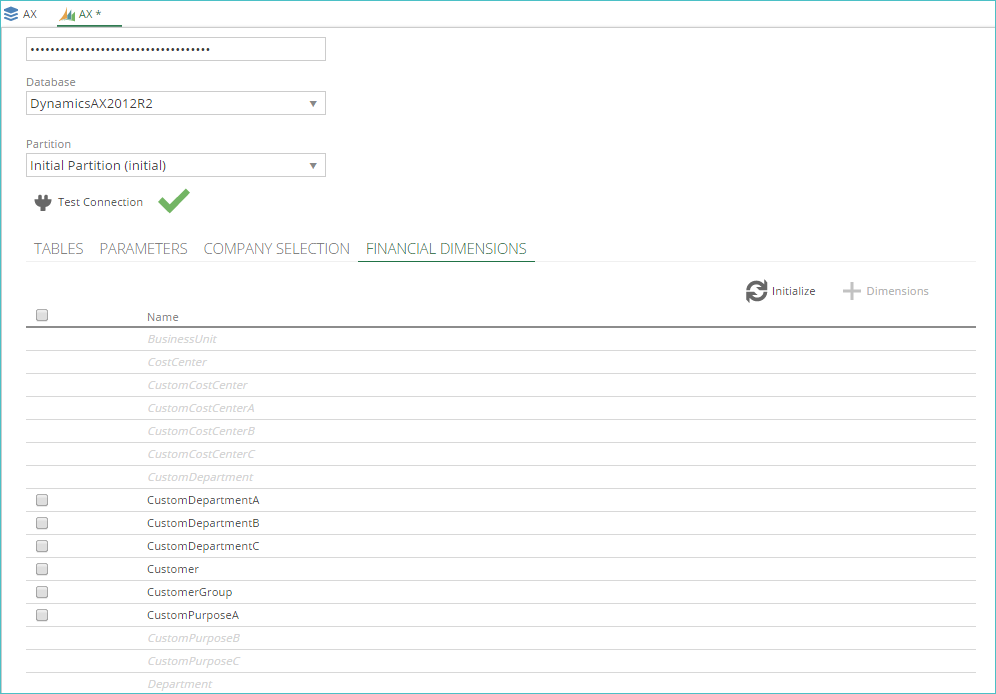
Select the required additional financial dimensions and click + Dimensions.
The progress of adding the pipelines is displayed in the Financial Dimensions area of the Properties panel.
After the process of adding the pipeline is completed, selected pipelines can be accessed from the Pipelines list.