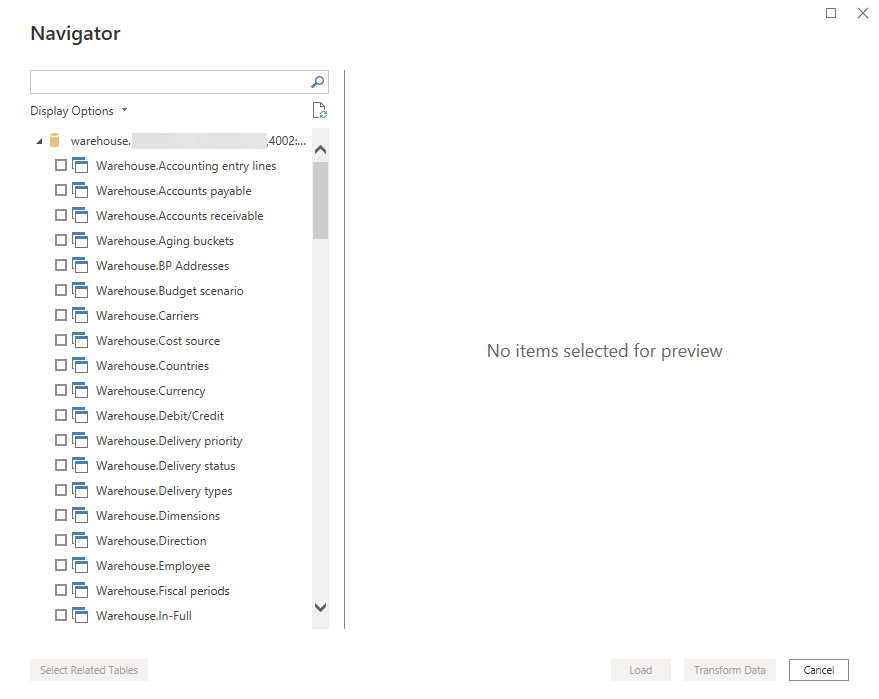Connect Power BI to Data Hub
Data Hub warehouse connection details.
Retrieve the warehouse connection details from the Data Hub Model - Connection panel.
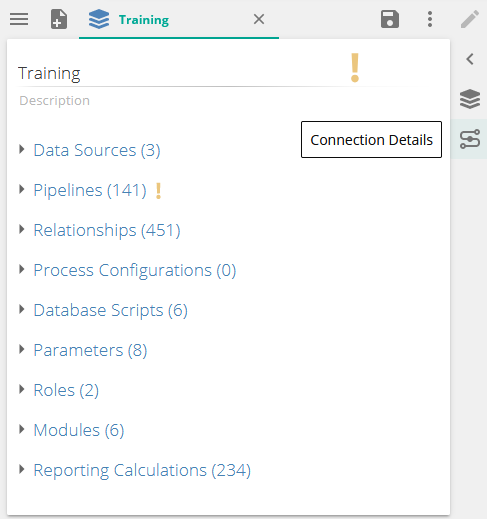
More details on warehouse connection details
Configure the connection from Power BI
In Power BI connect to SQL Server. Provide the Server and database details. Click Ok.
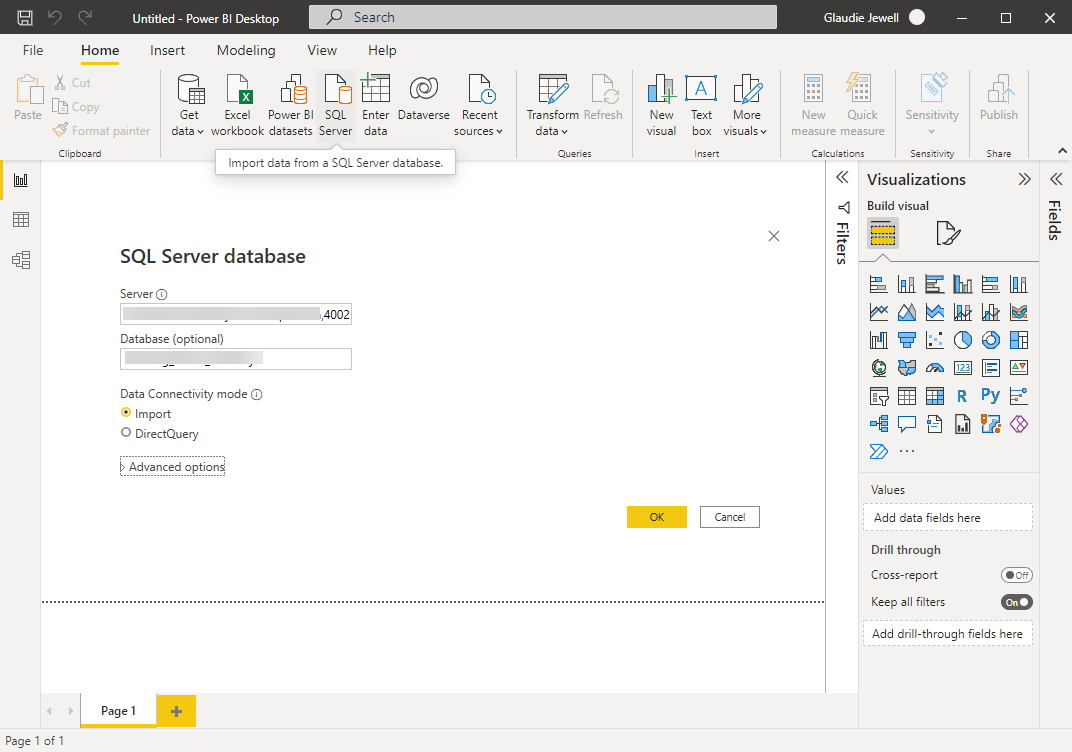
Choose Database as the connection type and provide the SQL User credentials. The settings can be applied at the server or database level in the 3rd dropdown. Click connect.
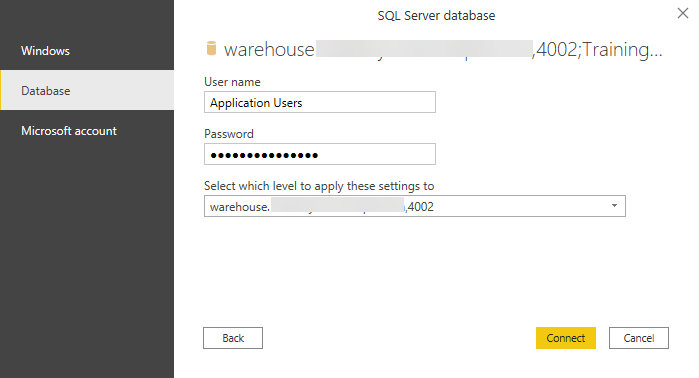
The available date is displayed.