Cloud release notes September 2021
Release number: K49
New Data model view
The Data Model view has been updated. It displays in the same way as the full data designer view, but with no design options.
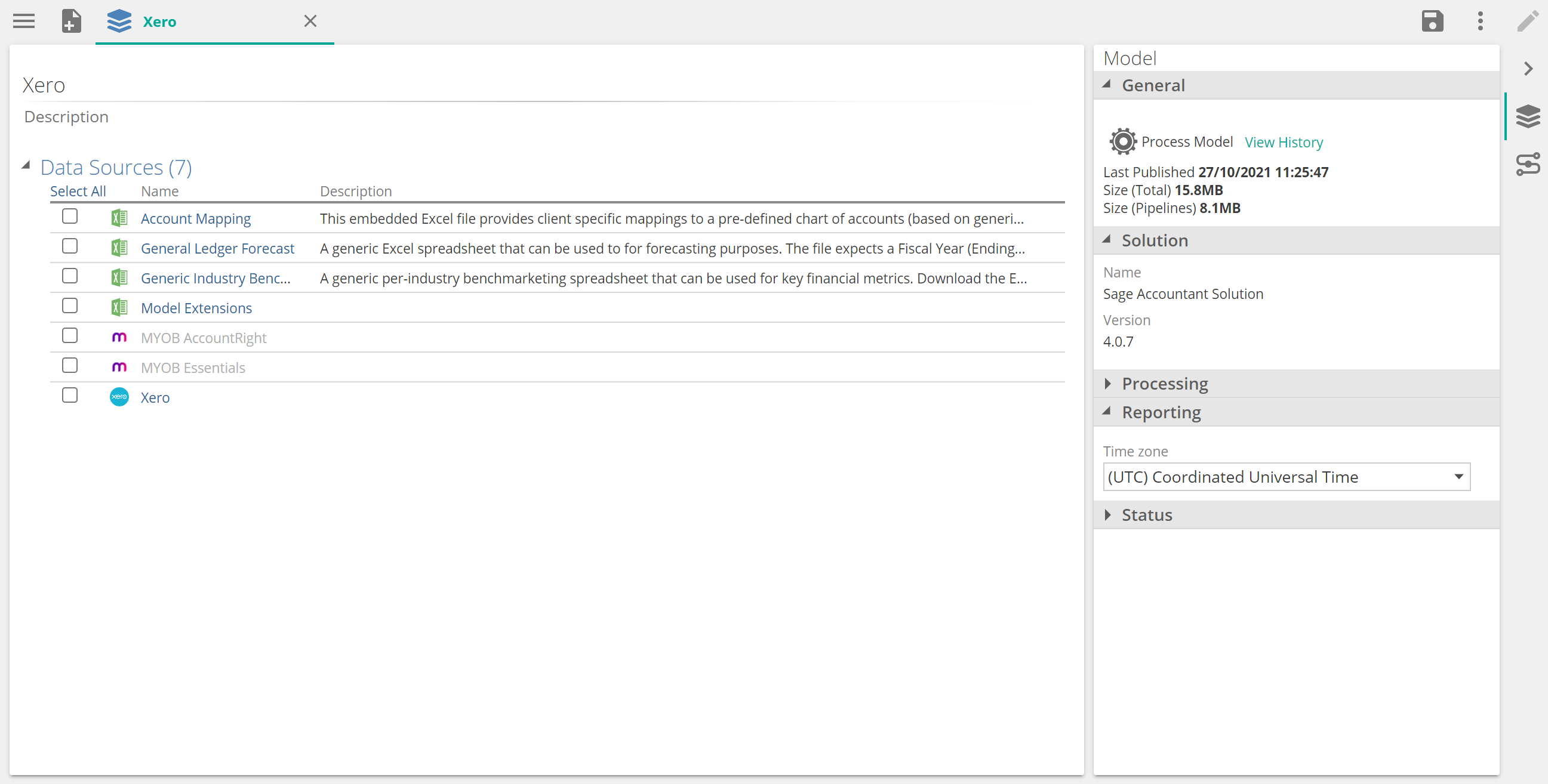
Editing the connection or settings of a data source requires clicking on a data source, which will open it in a separate tab.
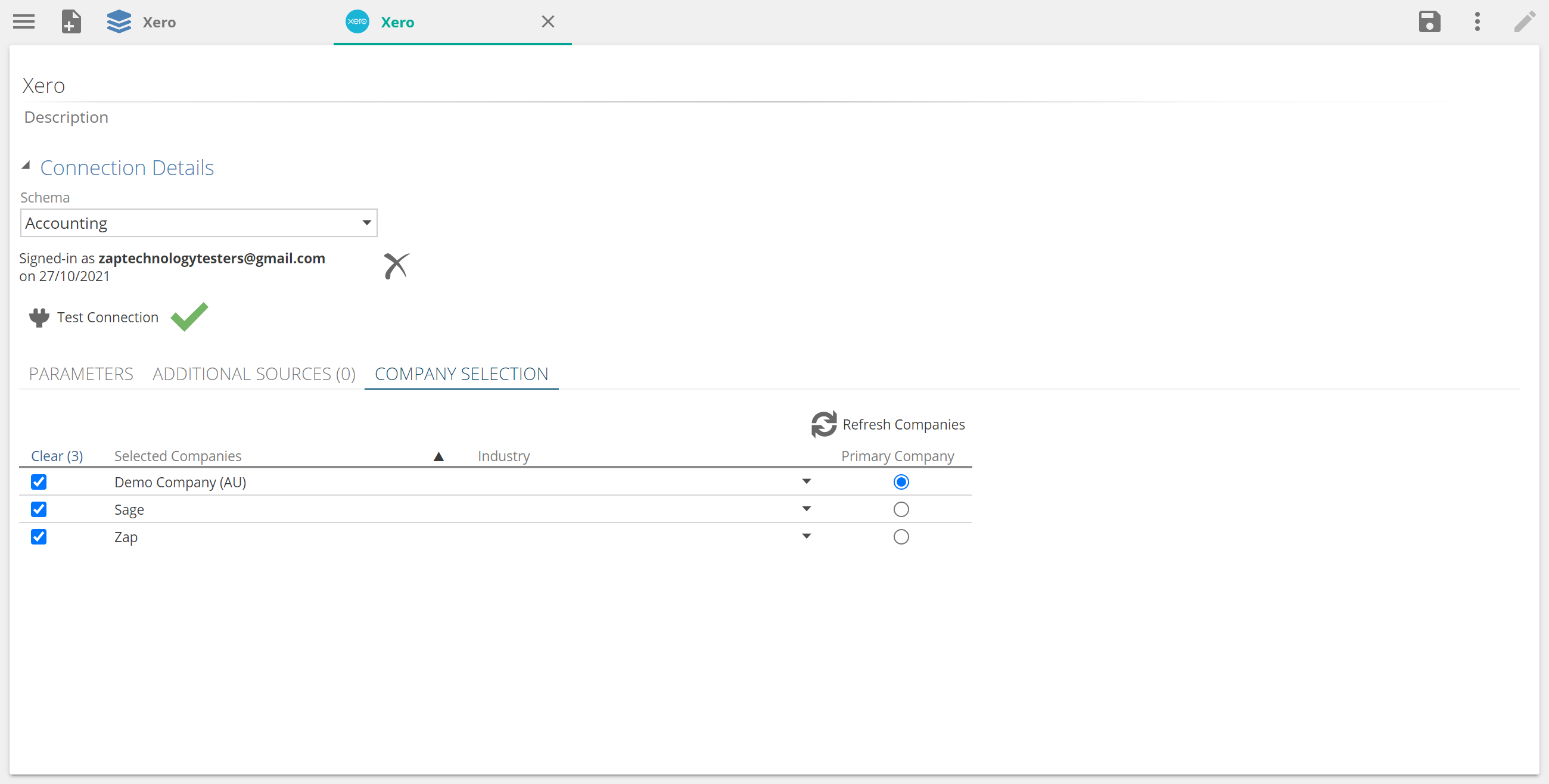
Quickbooks Online multi company support
When first connecting to Quickbooks online, only a single company can be selected in the Quickbooks connection. Data Hub has been updated to offer multi company support. Users are now able to add or remove multiple companies as needed. When a new company is added, the company list will automatically be updated.
Merging of the data will take place once the model is processed.
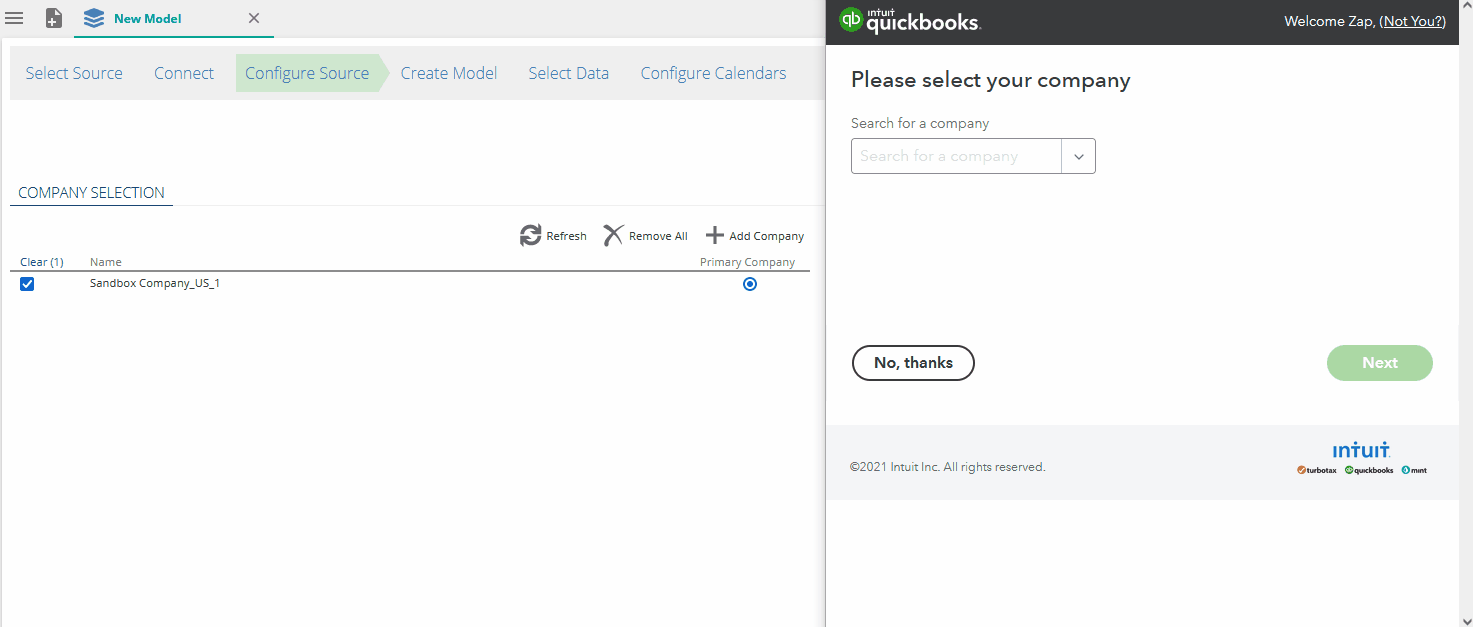
Data source disabling/enabling
A new option to disable a datasource has been introduced. This offers the flexibility for Administrators or Model Designers to work with a limited number of datasources in their Accountant Solution, based on your clients’ accounting software. To disable a datasource, simply right click the datasource of your choice, select the Disable option then Save your changes.
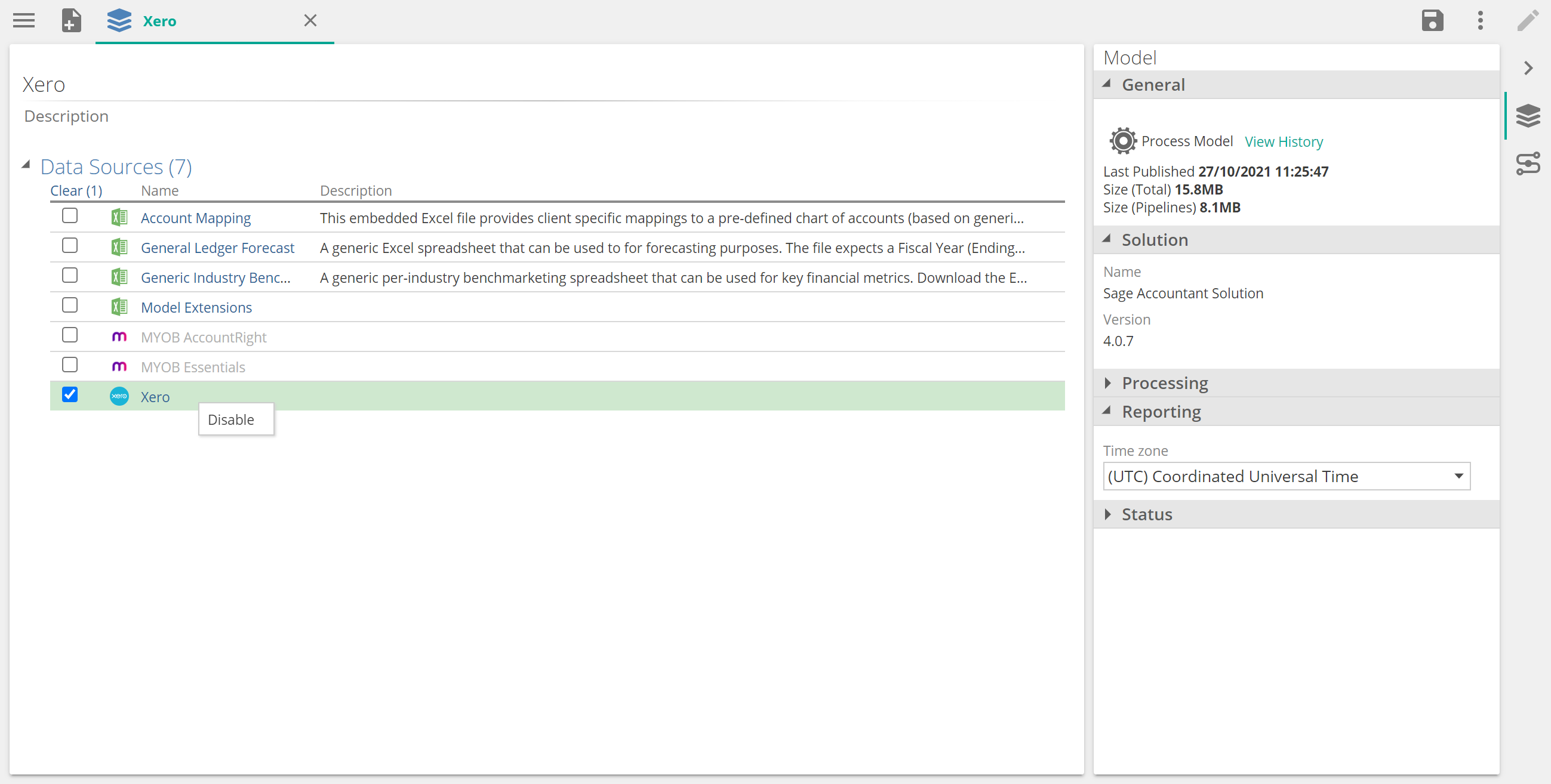 |
Once a datasource is disabled, its name is greyed out and it cannot be configured anymore.
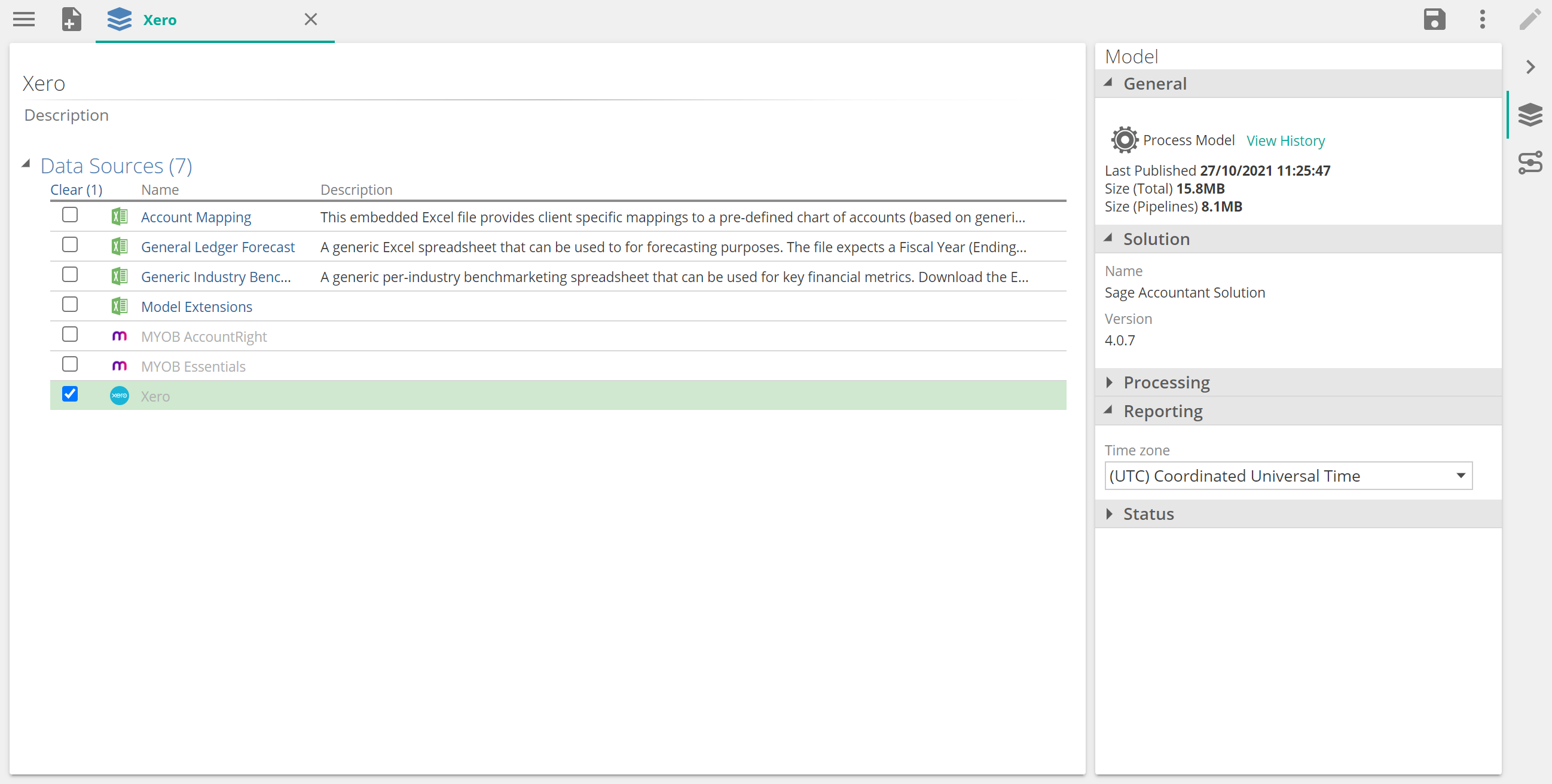 |
You can enable a disabled datasource by simply right clicking the datasource and selecting Enable
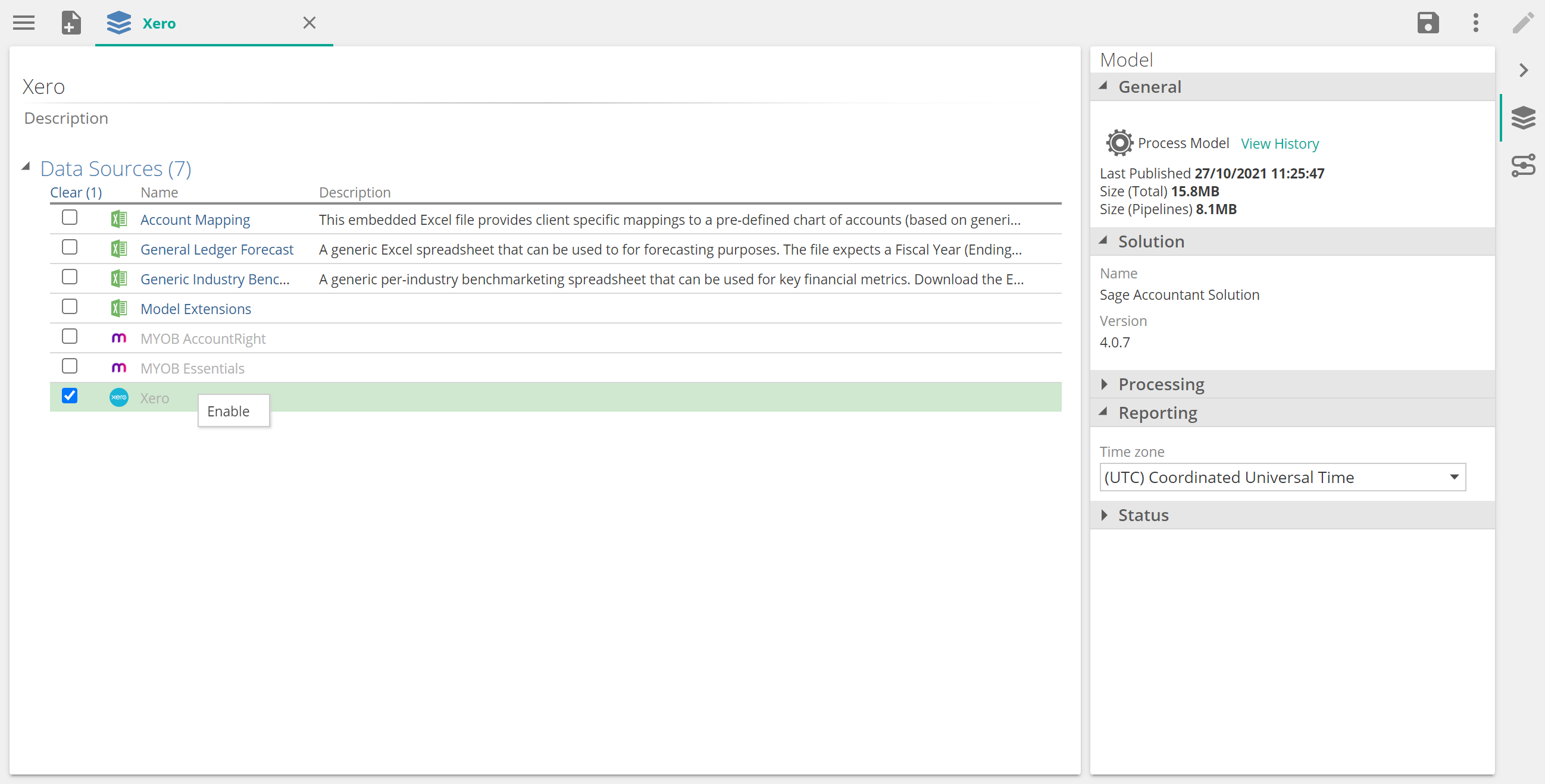 |
Performance Enhancements
Every release contains performance enhancements and bug fixes to improve Data Hub.
Date of publication 15 September 2021