2025.9
This release improves query management in Zap Live with easier worksheet organization, renaming, and reordering, while also removing hierarchy limits for custom queries and allowing multiple views of the same Data Hub report. In Zap Analytics, you can now quickly flip the sign of any member in an Analysis Table to better represent cash flow.
Zap Live enhancements
Improved query management
We've streamlined how queries are managed within worksheets, making it easier to organize and navigate your data. When you add a new query and there's already something on the current worksheet, you’ll be prompted to place it into a new worksheet.
You can now rename and reorder queries simply by using the worksheet tabs in Excel. Double-click on a tab to rename, or drag and drop tabs to reorder them, and the queries listed in the Zap Live task pane will update accordingly.
Changes to query limits
We've removed the 3-hierarchy limit on custom query axes, allowing more flexibility. Queries still have a maximum cell limit however, the same as reports downloaded from Data Hub.
Data Hub reports can be added more than once to a workbook, allowing you to create multiple views of the same data, using different slicer selections.
Analytics enhancements
Flip the sign of any member
Sometimes an account's sign may need to be flipped in order to represent cash flow correctly. You can now do this easily from an Analysis Table by right-clicking on the account header and choosing the Flip sign option from the context menu. This works for any member, and applies throughout the query, as well as to its children in the hierarchy. See Sign flipping for more information.
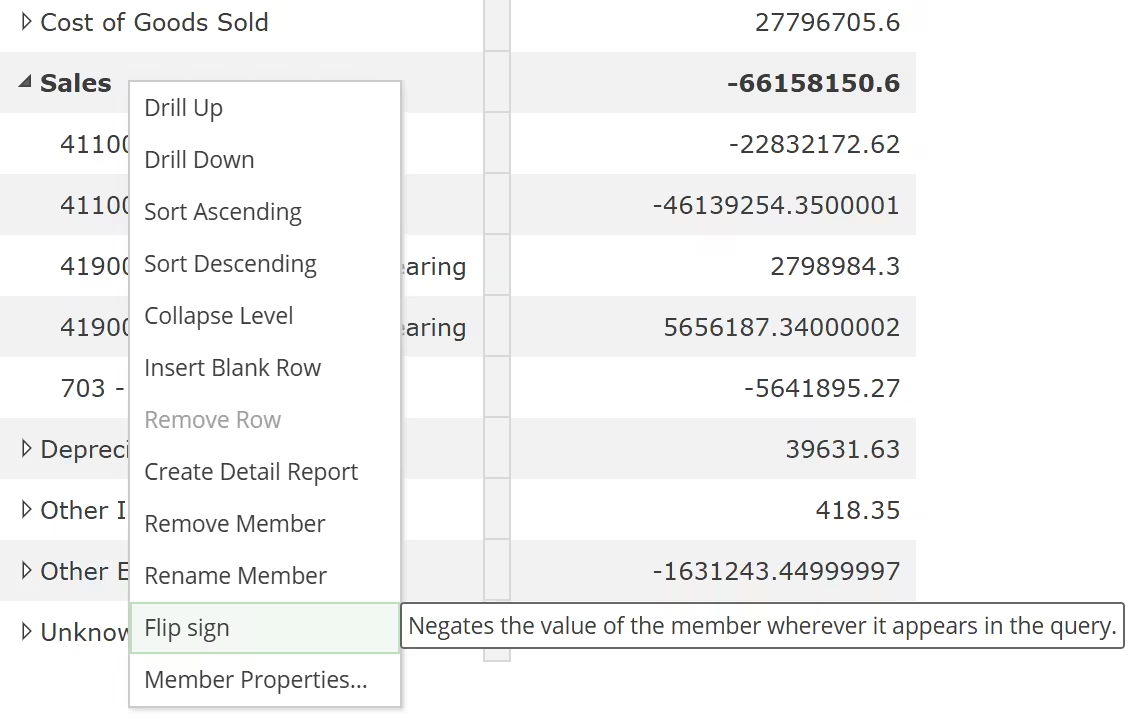
Download On-premise version
Performance Enhancements
Every release contains performance enhancements and bug fixes to improve Data Hub.