Connect to on-premise data
To connect to data sources hosted on your local network or private cloud, you may need to install and configure a Data Gateway. The Data Gateway acts as a bridge between your on-premise data sources and Data Hub, enabling secure data transfer.
Create a data gateway
-
On the model resource screen, click Settings > Data Gateways.
-
Click +Add gateway.
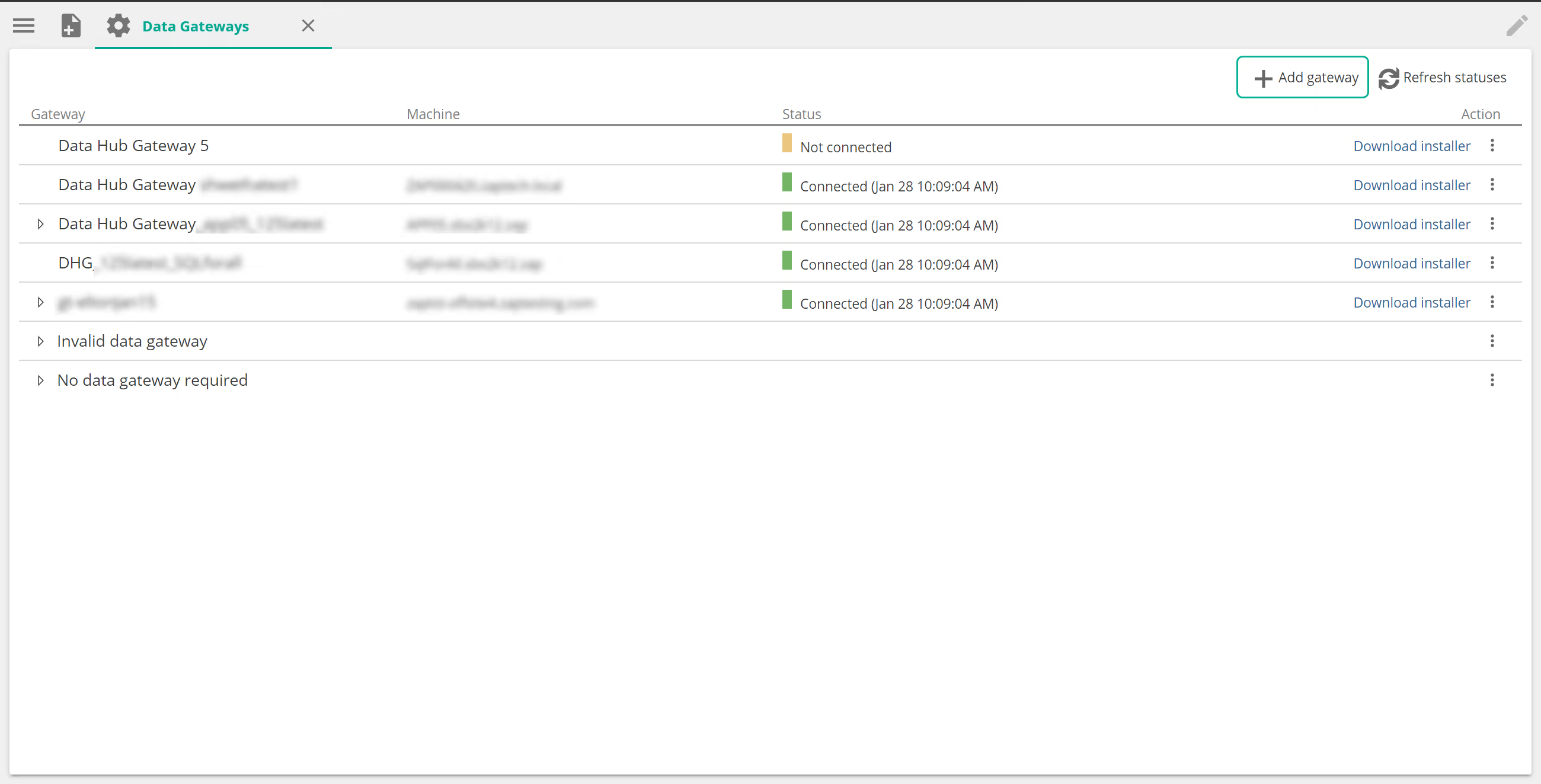
Optional:
Rename the gateway using the Gateway field.
Install a data gateway
-
Click Download installer on the gateway you wish to download. A download will start called Data Gateway Installer <gateway_name> installer.exe.
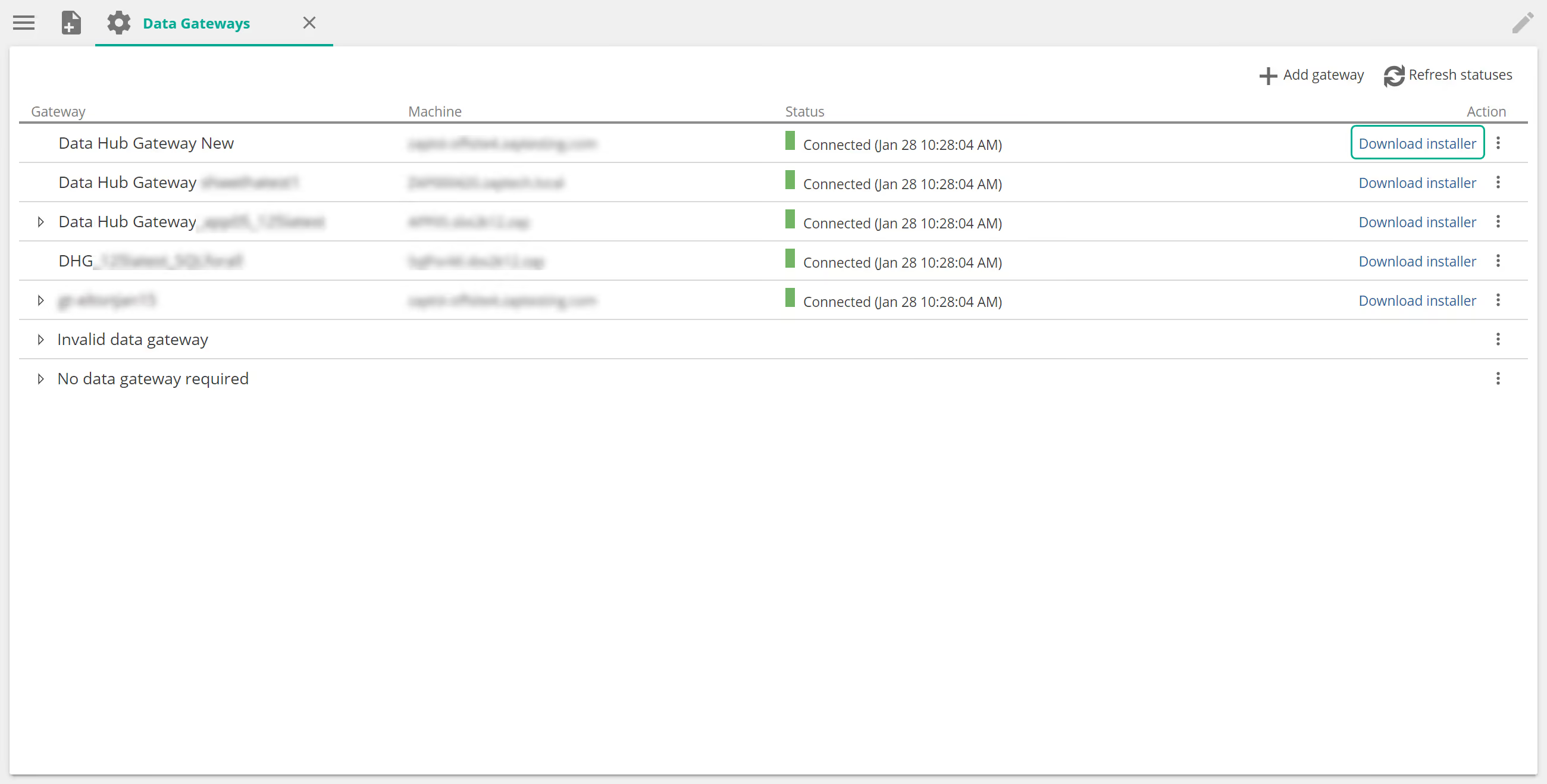
-
Run the installer on the target host machine with access to your data sources.
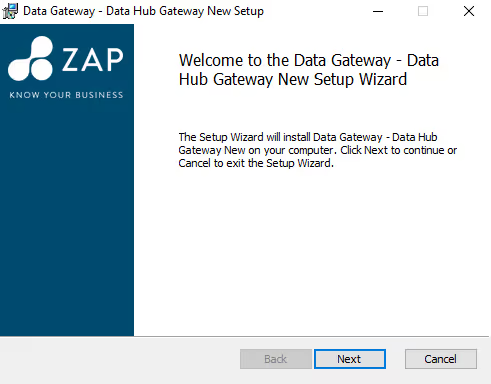
-
Click Next and follow the prompt steps to install the gateway.
-
Click Next and follow the prompt steps to install the gateway.
-
Click Save.
Remove or uninstall a data gateway
Remove a gateway
-
On the model screen, click Settings > Features > Data Gateways.
-
Right-click any white space in the Data Gateway row that you want to remove. Click Remove Gateway.
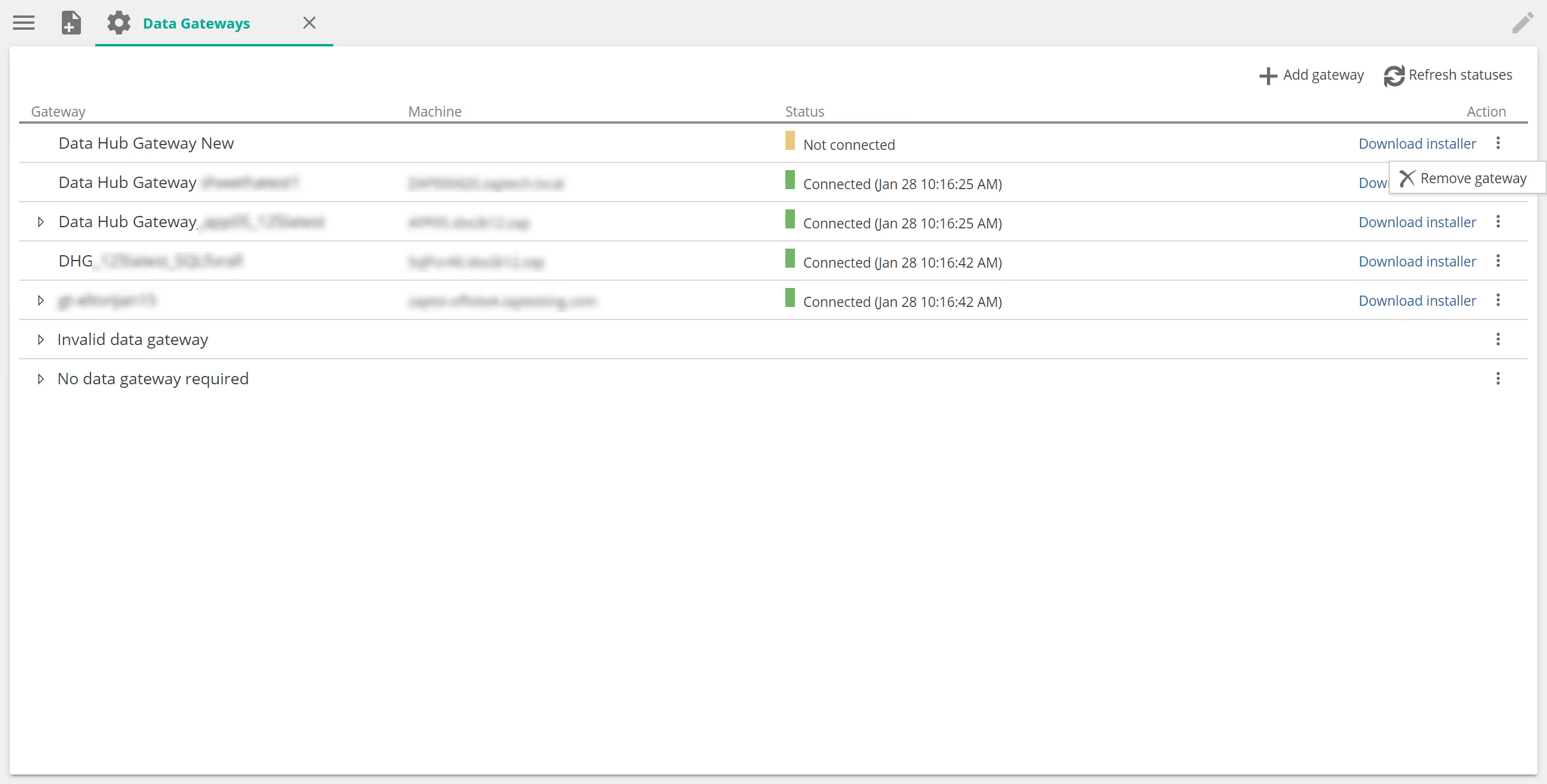
-
Click Save.
If a pop-up indicates that the gateway is already in use, click Remove Gateway to remove the gateway from the model.
Uninstall a gateway
-
On the model resource screen, click Settings > Features > Data Gateways.
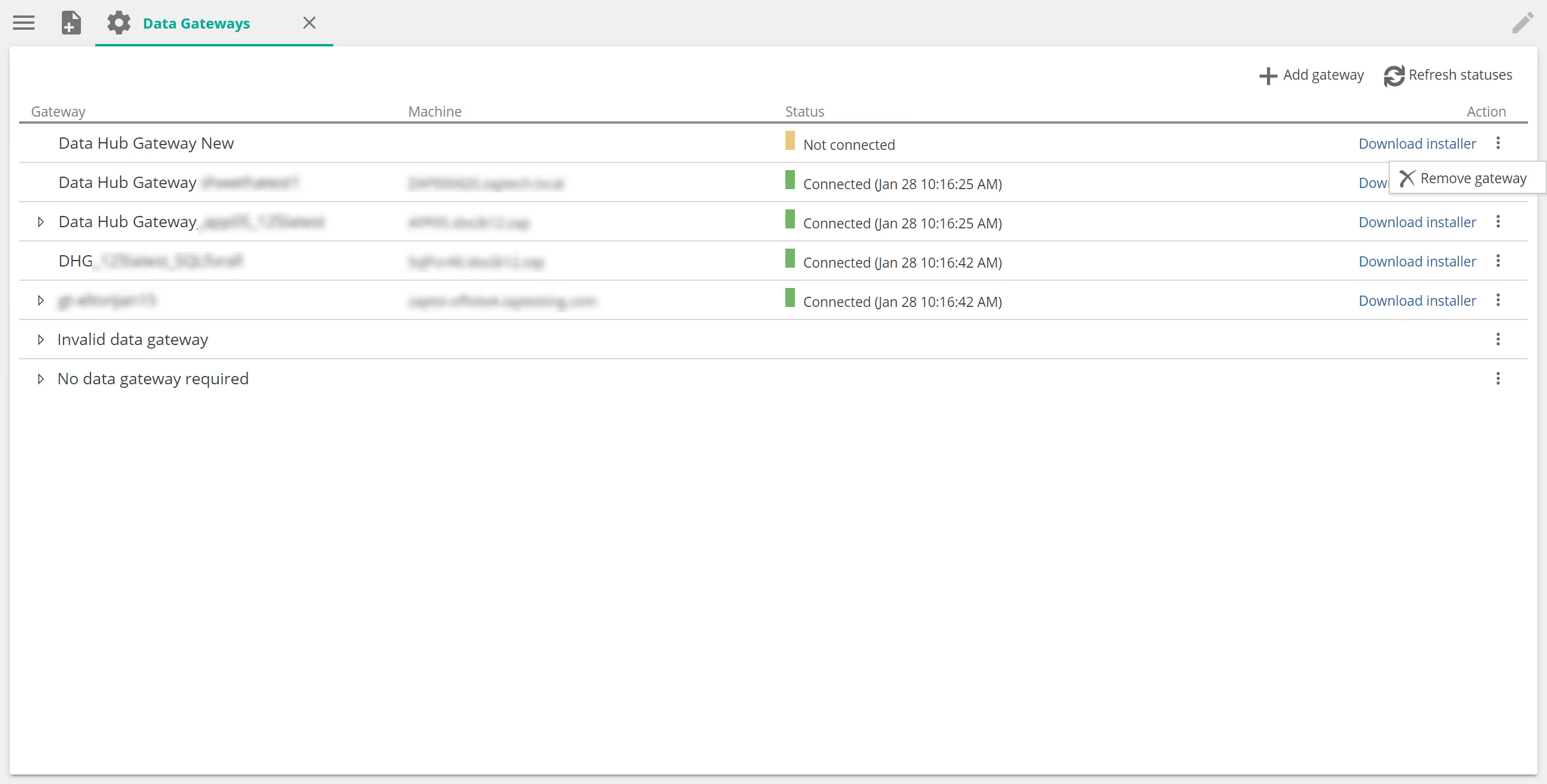
-
Click Download installer on the relevant data gateway to download the Data Hub Gateway Installer<gateway_name> installer.exe.
-
Run the installer on the host machine where it is installed.
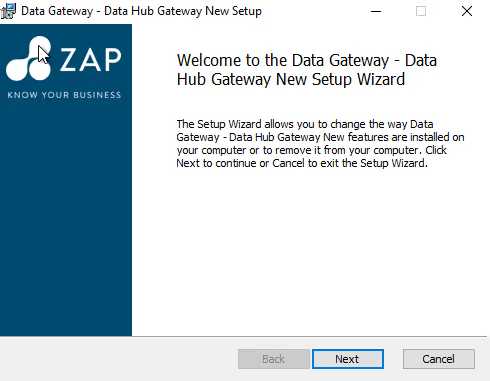
-
Click Next on the Welcome to the Data Gateway - <gateway_name> Setup Wizard screen.
-
On the Change, Repair, or Remove Installation screen, click Remove, then click Remove on the following screen.
-
If a Files in Use screen appears, review the list of programs in the text box provided.
-
If the only program present is Data Gateway - <gateway_name> Service, select Close the applications and attempt to restart them.
-
If additional programs are listed, select Do not close applications. A reboot will be required. The gateway will be uninstalled next time the machine is restarted.
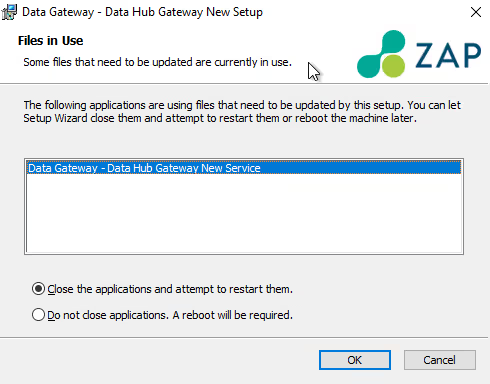
-
-
Click OK to complete the uninstall.
Assign a data source to a gateway
-
On the model resource screen, click Settings > Features > Data Gateways.
-
No data gateway required.
-
The data gateway assigned to the Data Source.
-
-
Expand all sections to locate a data source (grouped by Data Model). The data source will be listed under either of the following:
-
Click the vertical ellipsis ( ⁝ ) in the Actions column.
-
From the menu, select the target Data Gateway.

-
No data gateway required.
-
The data gateway assigned to the Data Source.
Migrate a gateway to another server
To migrate a data gateway from its current host to another host machine, follow the steps for the following: