Cloud release notes June 2022
Release number: K58
Analytics enhancements
Get Link improvements
Recently we released improvements for the Get Link feature. The ability to share links for external, public access has been added as a new feature.
Additional functionality has been added this month to allow recipients of the public link to be able to interact with the data by drilling up, down and through.
When the user's role creating the public link, have the explore permission they will be able to enable or disable the Allow exploration and Allow slicers and parameters to be changed permission on each individual public link they create.
Read more here
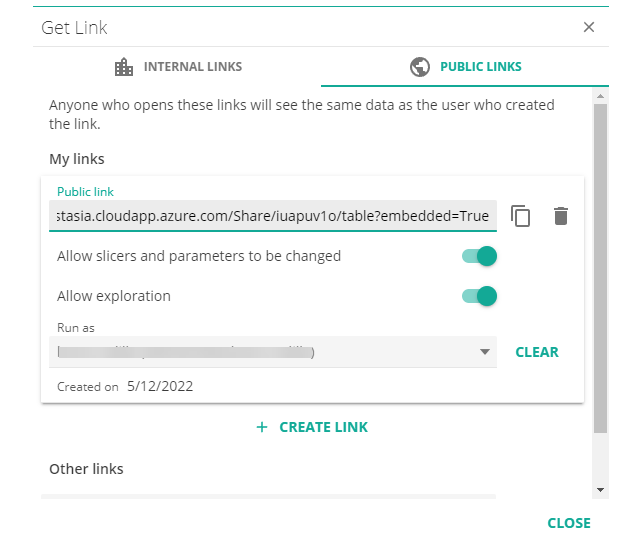
Modeling enhancements
Existing connector enhancements
Sage 100 improvements
When using the 64bit ODBC driver, slow performance and crashing of the driver can occur when result sets returned is too large, in rows and/or size. Improvements have been added to avoid this by implementing a pagination strategy for extracting source data via ODBC. Certain points of failure can be configured where Data Hub will apply partitioning strategies.
The loading behavior used for all tables extracted are as follows:
A full load: is attempted for each table, if the number of rows are below the Pagination Table Size Threshold. The default is 500 000 and can be configured in advanced settings. If the row count of a table is above the threshold, pagination is used.
Date pagination: A date range is used to extract data. The first range is 60 days, thereafter 30 and lastly 15 days apart. 15 is the default setting. The Minimum Date Pagination Range can be configured in advanced settings. If loading fails at the minimum date range setting, Data Hub will automatically fallback to String pagination.
String pagination: Partitions the table into suffix combinations on a string column. For example, if the column ends in 'a' and all records for this suffix still fails to load, an additional character will be added, e.g. 'aa', 'ab' up to the number of characters specified. The Max String Partition Length can be configured in advanced settings.
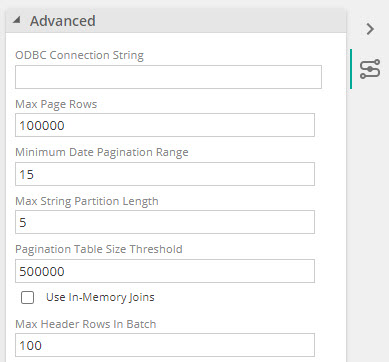
Pipeline and Column Name improvements
Pipeline and column physical name behavior has been improved. Physical names are the names of tables in the data warehouse. Where Captions are available for data sources like Dynamics, SAP, SYSPRO and Sage they will be used as the physical column and pipelines names in the warehouse.
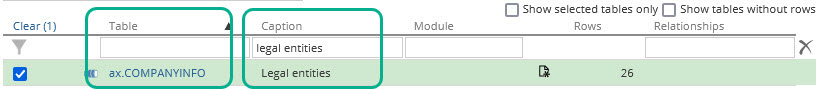
In the past, pipeline and column physical names were derived from the table name.
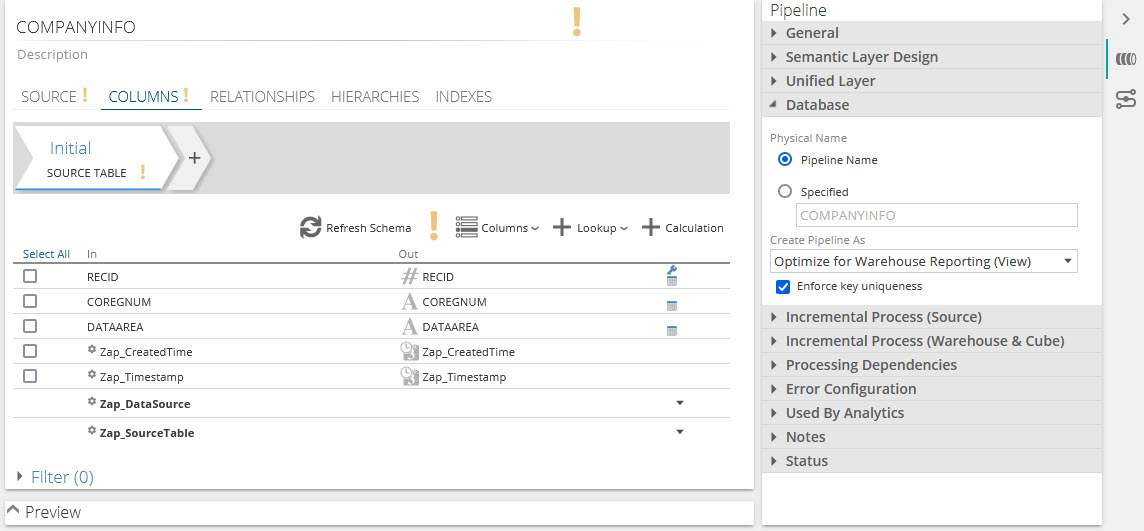 |
The changed behavior will now default to using the caption for the physical name if it is available.
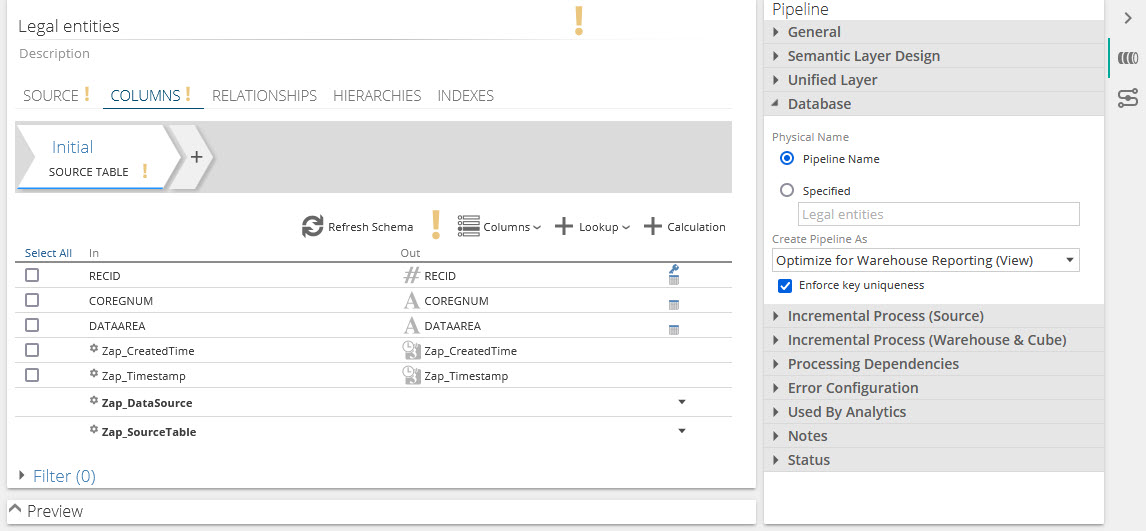 |
Performance Enhancements
Every release contains performance enhancements and bug fixes to improve Data Hub.
Date of publication 11 June 2022