Cloud release notes April 2022
Release number: K56
Get Link improvements
The Get Link feature that is used to copy resource links for distribution or embedding purposes has been improved with an updated UI and the ability to share links for external, public access.
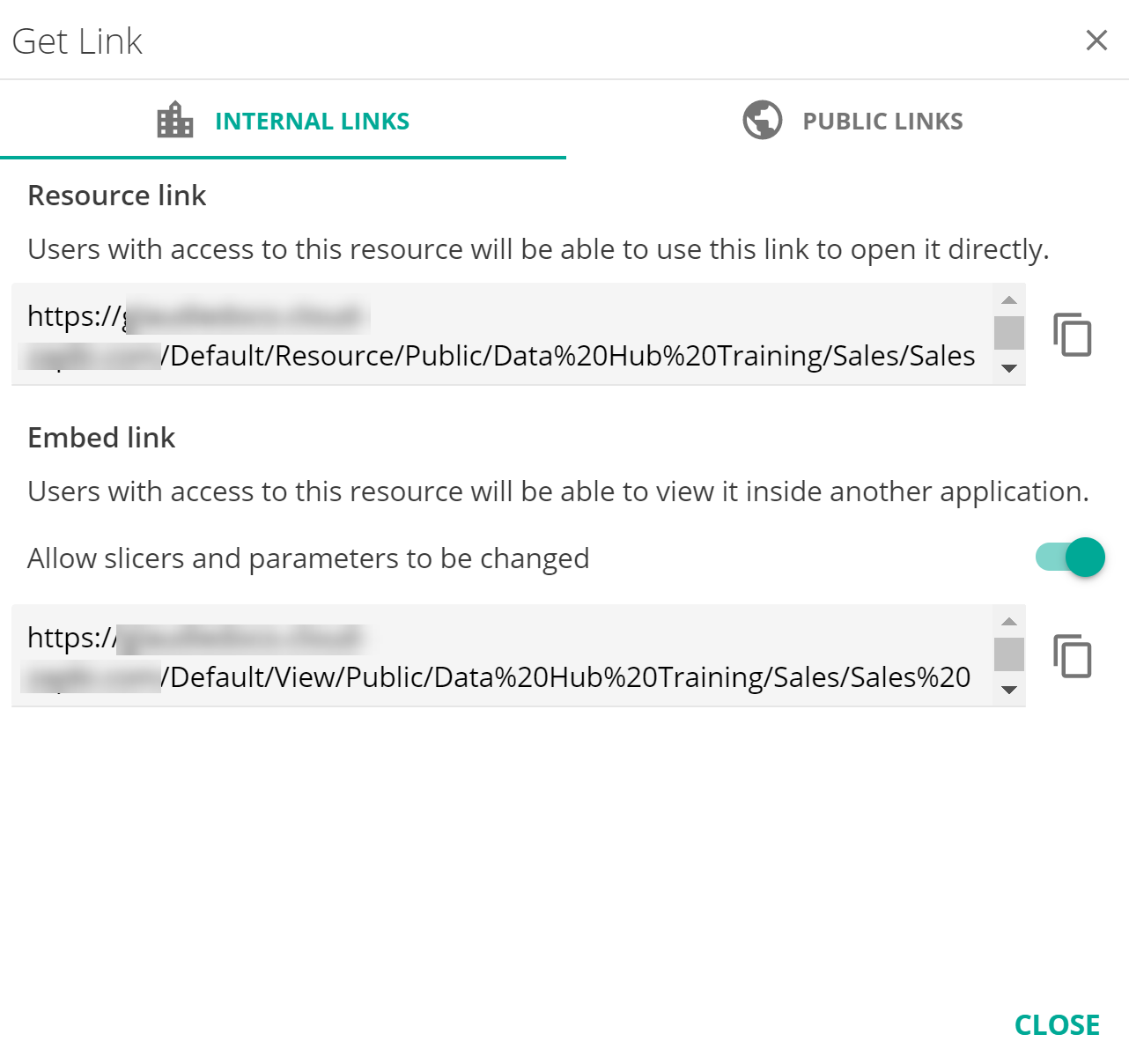 |
The improvements include simplifications of the UI which include better descriptions and enhancements to the user experience to better understand links. They can also now be viewed and copied directly from the dialog.
A new top menu with two tabs has also been added: one for the INTERNAL LINKS and another tab for the PUBLIC LINKS feature.
Internal Links
INTERNAL LINKS refer to Resource Links and Embed Links. Although the UI has changed, the features are unchanged in this new version of ZAP.
Public Links
The PUBLIC LINKS tab of the Get Link dialog is a new feature in this release. It allows the creation of a link that can be used externally either through a distribution or in an embedding scenario. Public links are unauthenticated-access links, they do not require ZAP users in order to be open, and run in a limited security context.
The Public Links feature is License-restricted in ZAP Data Hub. It is included by default in any Enterprise (or Premium) plan, and is also available as an add-on but only in Professional (or Advanced) plans.
If your instance of Data Hub is not licensed to use the Public Links feature, then the PUBLIC LINKS tab of the Get Link dialog will be greyed out in the UI, disabled and therefore inaccessible.
Clicking the PUBLIC LINKS tab shows the below screen, and lets you create a new Public Link.
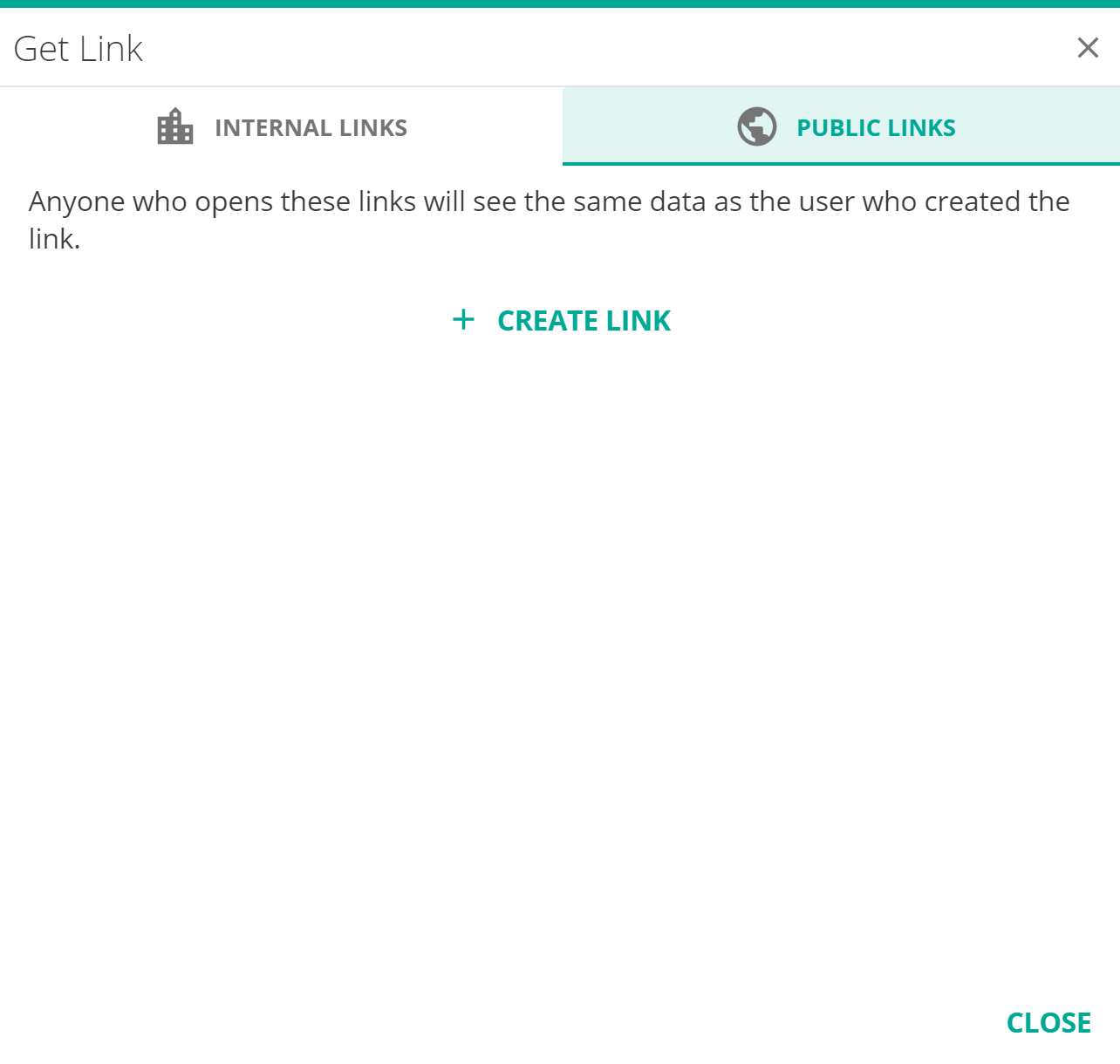 |
Comparison between the 3 available links.
Resource link | Embed link | Public link | Notes | |
|---|---|---|---|---|
Opens in View mode | No | Yes | Yes | |
Resource navigation available | Yes | Option | No | |
Embeddable resources only | No | Yes | Yes | |
Resource slicing available | Yes | Option | Option | |
Consumer can access the link | Yes | Yes | Yes | |
Consumer user is required | Yes | Yes | No | |
ZAP-Authentication required | Yes | Yes | No | |
SSO supported in embedding scenario | Yes | Yes | N/A | |
Logged-in user security | Yes | Yes | No | |
Resource user security | Yes | Yes | No | |
Pricing | ||||
Per-user licensing/pricing | Yes | Yes | No | |
Feature licensing/pricing | No | No | Yes | |
Available as an add-on | Standard | Standard | Yes | |
Plan limits apply | No | Yes* | *ZAP’s Fair Use Policy applies | |
Availability in Plans | No | No* | *Not available on Standard/Basic. Included in Enterprise/Premium. Available as an add-on on Professional/Advanced. | |
New Analytics Functions
4 new functions have been added to enhance returning specific members from a hierarchy.
These Member functions expect a Member and return the Last Sibling member of that Member (i.e. the last member within the same level as the From member), First Sibling member (i.e. the first member within the same level as the From member), Last Child member (i.e. the last child member of the From member level) or the First Child (i.e. the first child member of the From member level).
These functions are often use with a Date hierarchy, combined with a Current period functions such as Current Month. For example, First Child could be used to return the first day of the Current Month
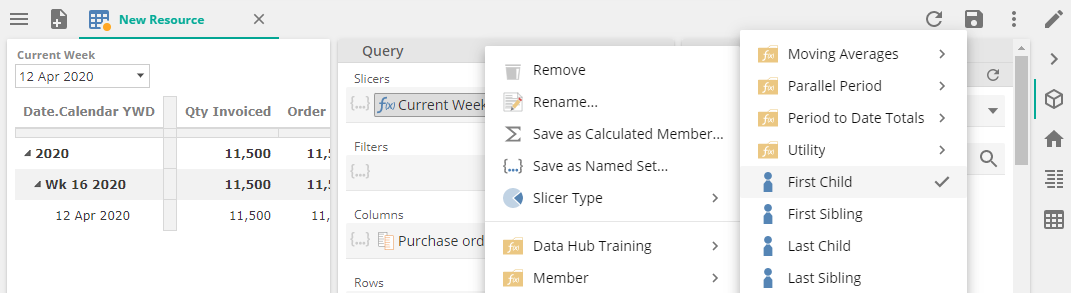 |
Changes of behavior
Microsoft Graph support for Azure AD authentication
Microsoft is deprecating the current Azure Active Directory Graph API that was used to connect and configure Azure Active Directory in Data Hub as the authentication provider.
ZAP is adding support for a new format: Microsoft Graph API in Data Hub cloud releases starting from this month. This new API requires reviewing the Application Permissions of your Azure AD Application by following the below steps:
Navigate to: API Permission>Microsoft Graph>Application Permissions
Add: the Directory.Read.All permission
Note
Note that configuring Azure AD authentication in a cloud deployment of Data Hub is only available through the Support HelpDesk.
Performance Enhancements
Every release contains performance enhancements and bug fixes to improve Data Hub.
Date of publication 30 April 2022