August 2023
Release number: K73
Data Hub enhancements
New resource selection window
When selecting a new home page, or inserting a resource link within a title, publication, or rich text, a new selection window of the resource explorer pops-up to navigate to resources.
The difference between the normal explorer and the "selection mode" explorer, will be indicated by styling and selection-related buttons.
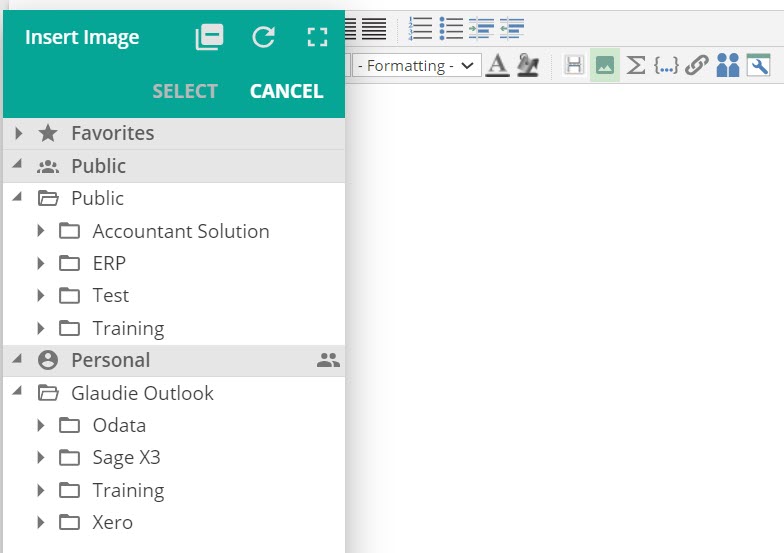 |
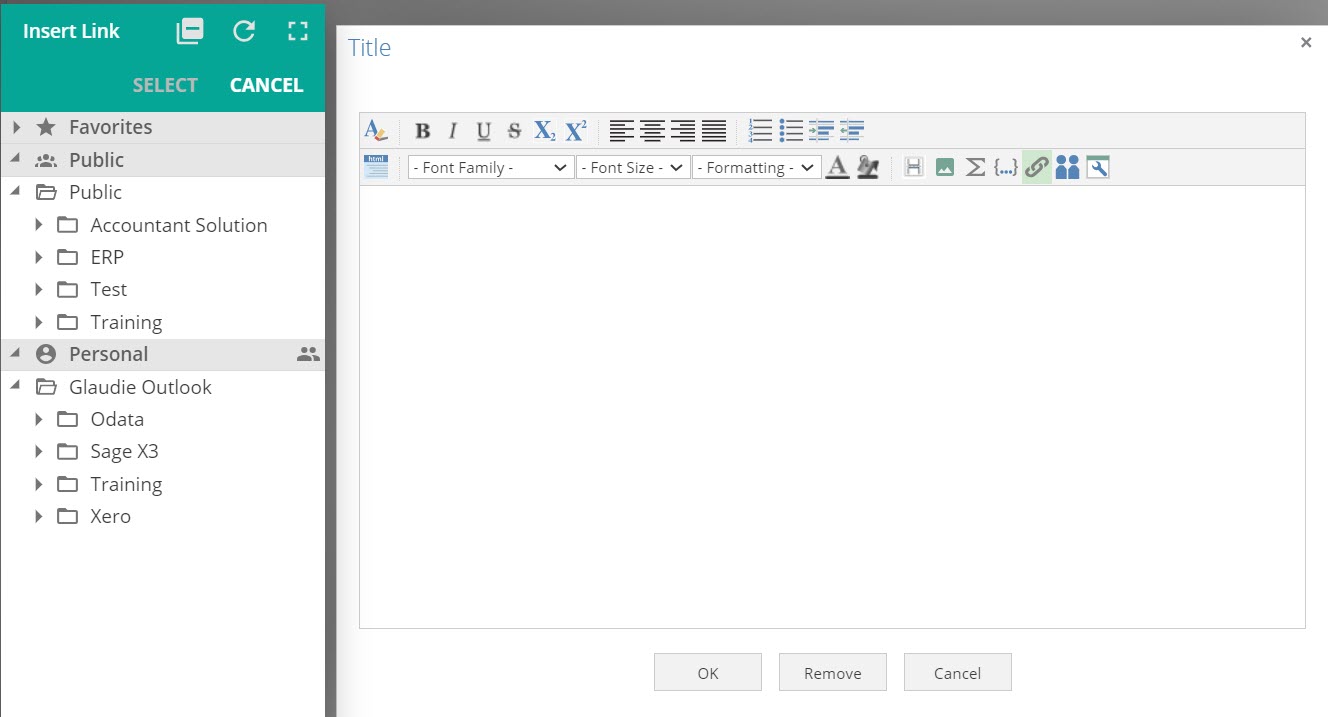 |
Better handling for a resource saved by two users simultaneously
When changes have been made to the same resource by two different users, behavior has been improved.
If you have a resource open and someone else has opened it and saved changes after you opened it, you will see the following message on the save button.
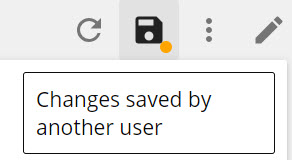 |
If you try to save at this point you will see the following message and be able to choose how to proceed.
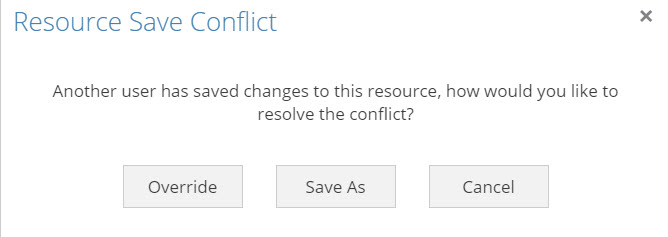 |
Modeling enhancements
Link to relationships tab in column lookup popup
A shortcut link has been added to relationships to make navigation easier while working with lookups.
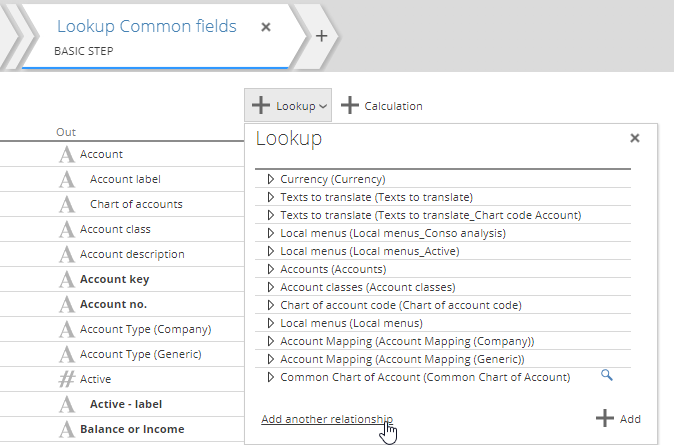 |
Source Preview Pane - remove column selection button
Adding a column on the source preview, adds the column to the pipeline causing unexpected changes. It was removed and adding a column is now only available on the columns tab of any initial pipeline step.
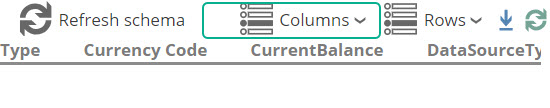 |
Pipeline column selection before and after a column was added on the preview pane
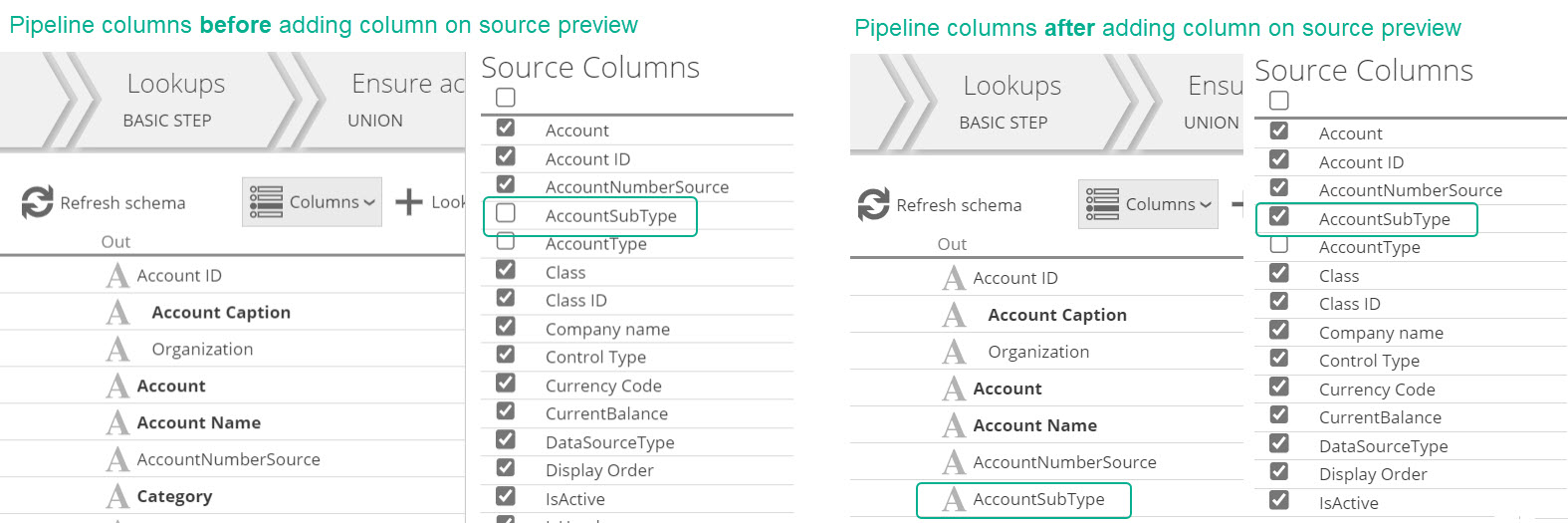
Analytics enhancements
Option to disable "Create Detail Report"
Drilling through to a default detail report doesn't always produce useful data, or due to the nature of the data can produce too many rows to be useful. In such cases it is now possible to disable the default drill through for the entire report. Custom drill through targets could still be added.
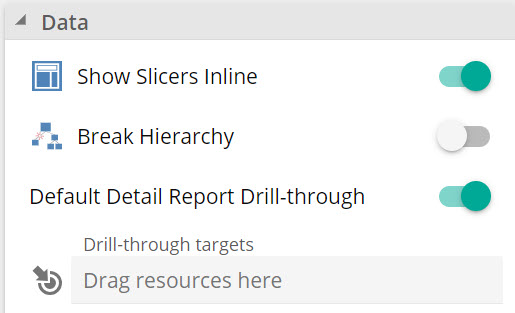 |
Waterfall chart improvements
The new improvements allow users to add custom formulas or calculated members to the chart, and these will be included in the TTD calculation. It is also helpful when adjustments need to be incorporated.
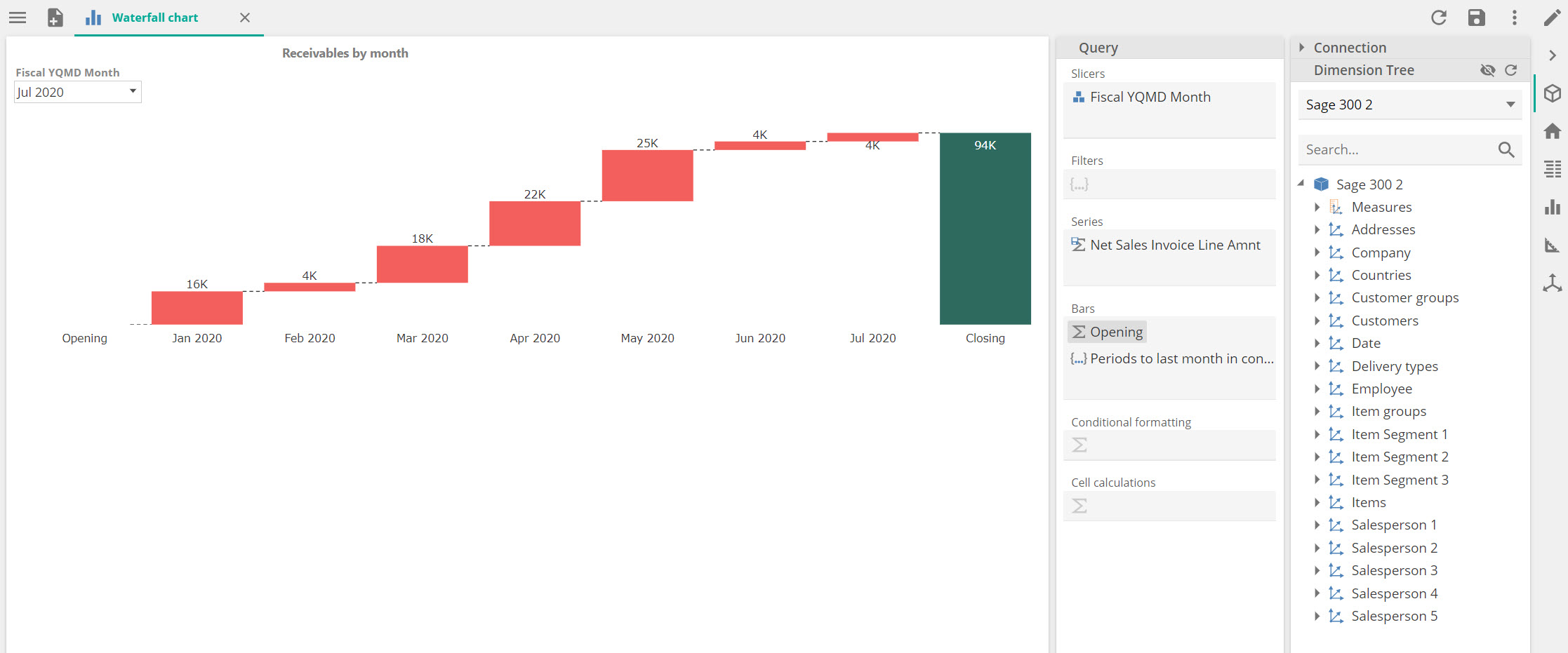
Custom sets instead of member sets when dragging multiple members onto a query placeholder
When dragging multiple members from the dimension tree into the columns or rows placeholder, it used to create a Member set that couldn't be edited. It has been changed to now become a Custom set which can be opened and edited.
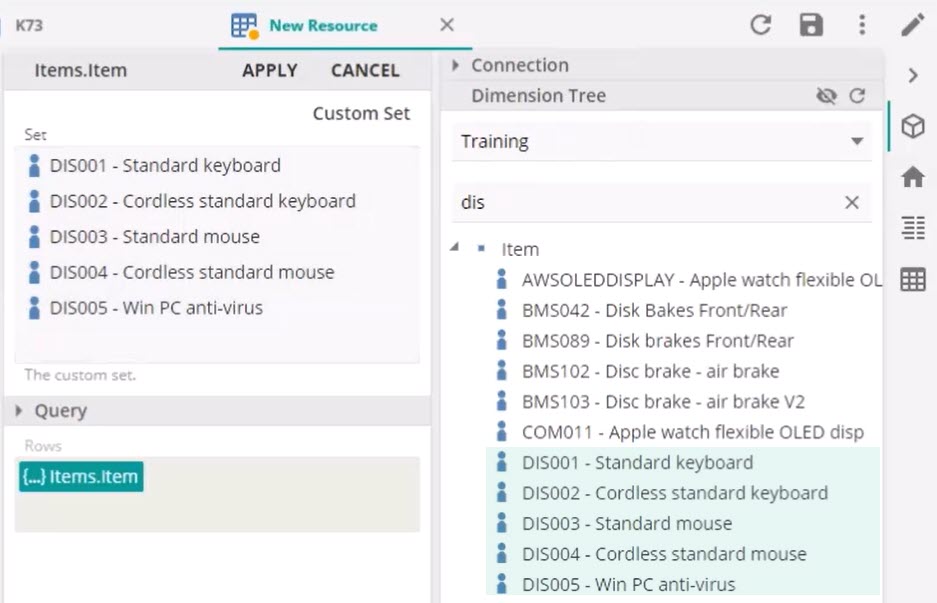 |
Deprecated functionality
Branding settings
Branding configuration is being phased out as it isn't fully supported anymore since the arrival of the new UI 2 years ago. Speak to support should you still require it.
Performance Enhancements
Every release contains performance enhancements and bug fixes to improve Data Hub.
Date of publication 2 August 2023