SharePoint
Overview
The SharePoint connector allows connecting to an on-premises or cloud version of SharePoint and returns metadata as well as custom Lists' data from a selected or specified Site or subsite.
Pre-requisites
- Data Hub v10.1 or later
- SharePoint versions that supports the SOAP API
Versioning and terminology
The connector supports all versions of Microsoft SharePoint that support the SOAP API. This includes:
- Windows SharePoint Services 3.0
- SharePoint Server 2007+ (2010, 2013, etc.)
- Office 365 SharePoint Online
Connect to the data source
Server Types
Connecting to Cloud and On premises SharePoint servers are supported.
Local
Windows Authentication is required for an on-premise connection.
Cloud
The URL can be provided in two formats:
- The base server URL e.g. https://company.sharepoint.com (Enable Search All Sites Setting)
- A specific site can be added e.g. https://company.sharepoint.com/Sales (Disable Search All Sites setting)
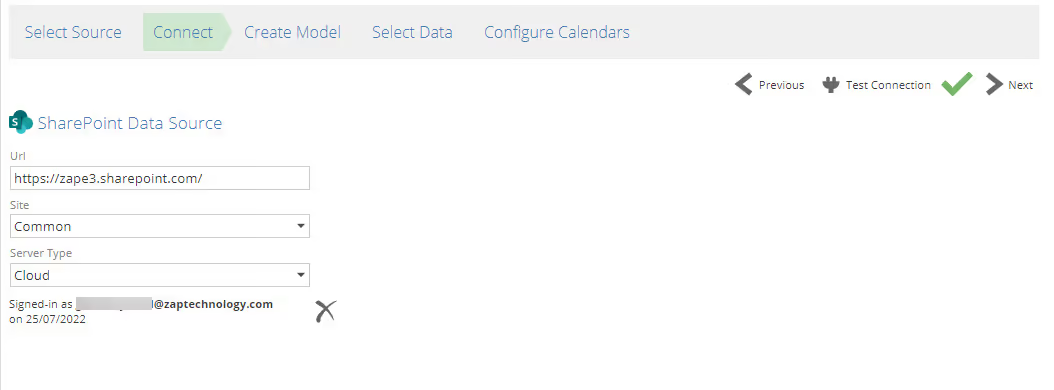
Advanced Settings
- Search All Sites: When this setting is enabled, it will search the entire SharePoint server for Sites this user has access to. If a specific site needs to be searched / returned, add the site name to the SharePoint URL in the URL field when connecting, and UNCHECK this setting
Connecting to the data source
Select source
In the Select Source step:
- Under the Apps (API) section, select SharePoint.
- From the source type pop-up, click Connectt on the SharePoint entry tagged Data Source.
Connect
-
URL: The SharePoint site URL can have various formats based on the specified Server Type.
note- To search all sites that a user has access to make sure that Search all sites is checked in Advanced Settings
- To connect to a specific site, add the site name to the Server URL and uncheck Search all Sites
-
Choose the relevant server type before you click Sign-in.
-
For CLOUD: Click Sign In. Specify your credentials in the OAuth popup prompt. Once credentials have been verified, Test Connection will become available in Data Hub.
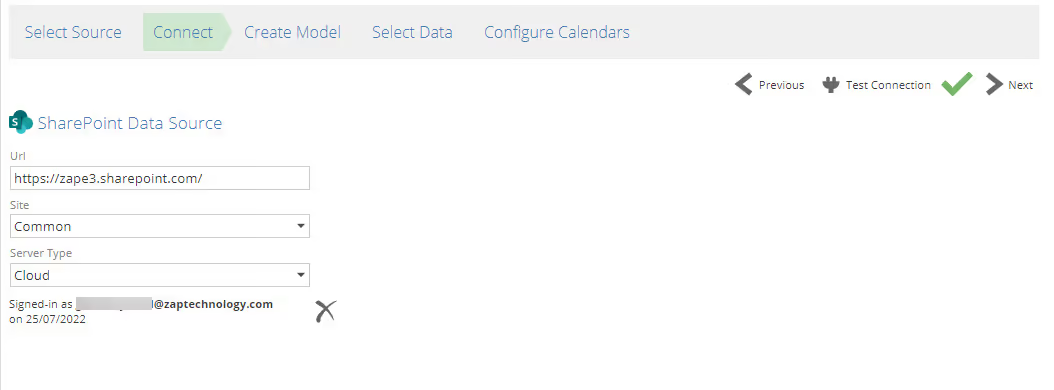
-
For LOCAL: Specify the username and password for your local On-premises SharePoint server. Windows Authentication is required for On-premises connections.
-
Click Test Connection
-
Once Test Connection succeeded, all Sites this user has access to will be displayed.
noteIf a user hasn't been given access to any sites, they will see a blank list in the sites dropdown