Getting started with On-premise administration
The structure of Data Hub
The basic system architecture for Data Hub is shown below:
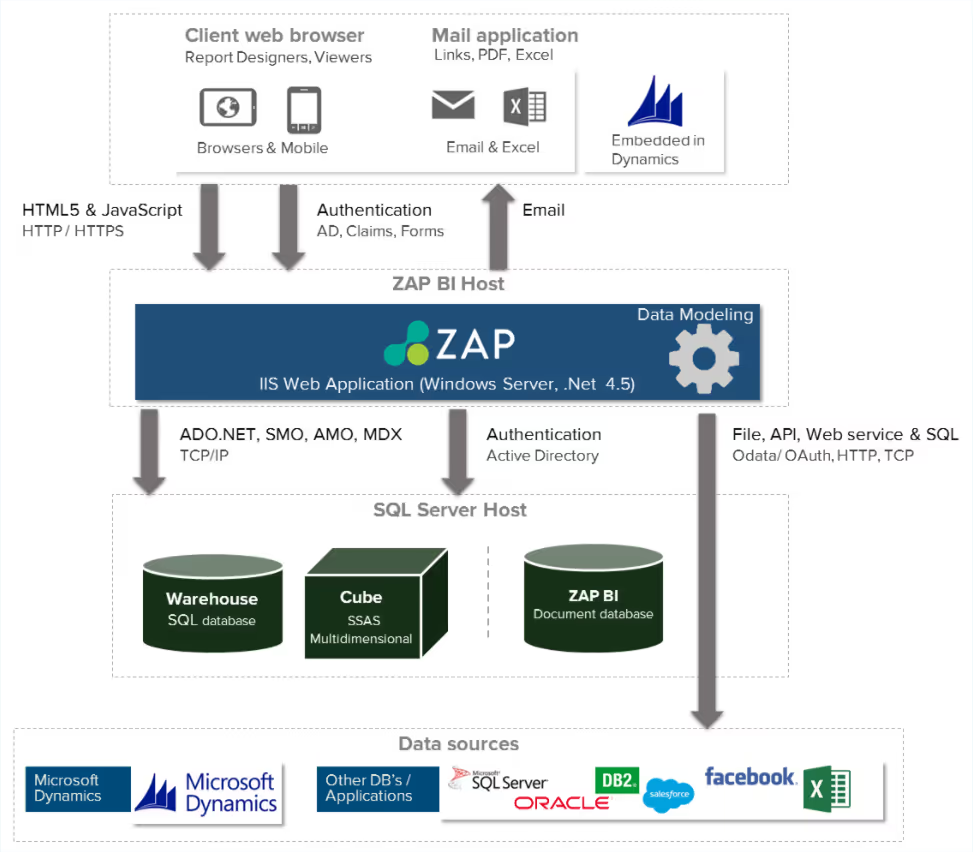
Architecture components can be housed on one computer or implemented in a distributed environment.
Web Server
The IIS web server runs the Data Hub web application, providing the user interface for data modeling and reporting.
Microsoft SQL Server – Database Engine
The SQL Server hosts the Data Hub relational databases. This includes the Data Hub application settings and objects database and Data Model Warehouse Databases.
Microsoft SQL Server Analysis Services – Cube Server
Not available for warehouse-only deployments.
The Data Hub web application connects to one or more Microsoft SQL Server Analysis Services (SSAS) cube servers to process and access data for reporting.
Windows or Claims Authentication
By default, Data Hub uses Active Directory and Windows authentication to provide secure access to the web application. However, Active Directory Federation Services or Microsoft Entra ID (formerly Azure Active Directory) claims-based authentication can also be used.
Consuming Content – Client Browser, Email and Embedding
The Data Hub interface is accessed using a web browser and is accessible on most devices. Content can be distributed by email or as an embedded resource.
Firewall Considerations (Rules)
Firewall systems help to prevent unauthorized access to computer resources. However, in some instances, they need to be updated to allow aspects of Data Hub to work properly.
If a firewall is turned on but not correctly configured, attempts to connect to SQL Server or Internet Information Services (IIS) might be blocked.
In addition, if SQL Server is using Windows Firewall, a new rule might be required to allow the Data Hub server to access TCP/IP on port 1433 (or via a custom port configured for remote access).
For more details on how to enable remote access to SQL Server's default and named instances use the following, official Microsoft guide:
The following URLs are contacted from Zap Data Hub server:
-
https://services.zapbi.com and https://zapbi.myget.org - Outbound connection is done on TCP port 443 and is required for license and data-source retrieval as well as solution management. IP address for the URLs could be resolved on the day the rule is created.
-
*.mapbox.com - Mandatory when using Map chart types. The Map visualization will not work otherwise. Outbound connection is done by the client browser over TCP port 443.