OData
Supported versions of OData
Data Hub supports connections to OData version 4 source databases. Later versions may also work.
Connect to the OData source
The following connection settings need to be defined for an OData-based data source:
Service Url
The URL of the OData web service you want to connect to.
Authentication Type
None - No authetication used
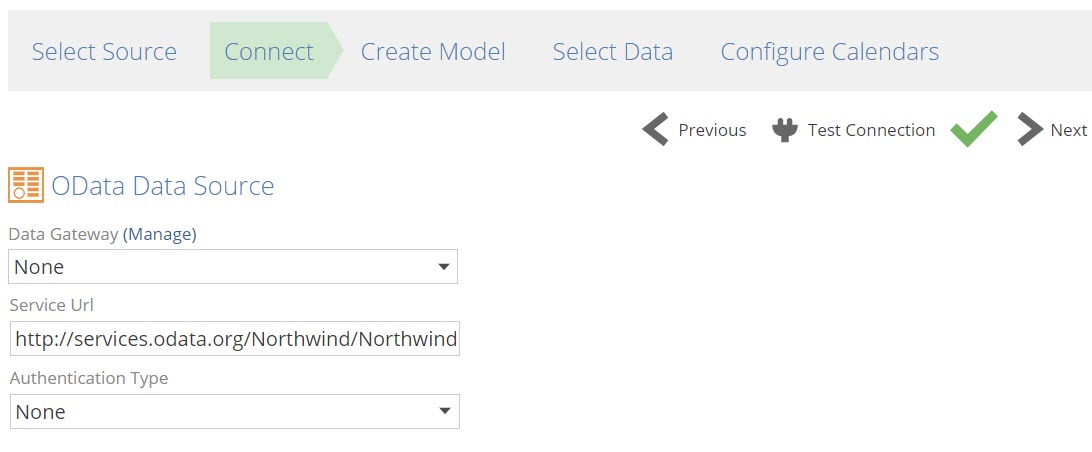
Basic Auth - A username and password is required to connect
NTLM - A username and password is required to connect
Interactive Login: is authorization code grant OAuth. The authorization code is a temporary code that the client will exchange for an access token.
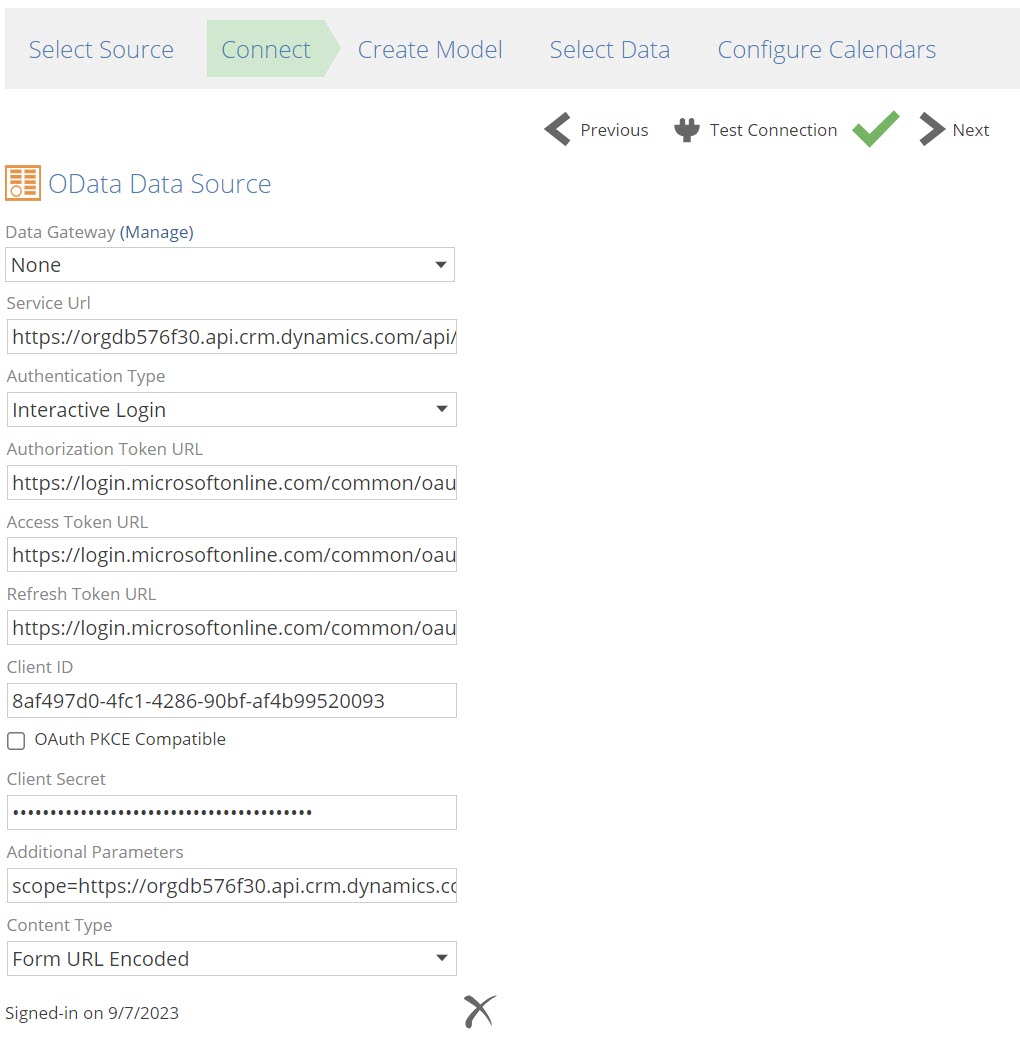
Authorization Token URL: the URL used to sign in to the OAuth provider and grant access to the application.
Access Token URL: The URL used to request the access token.
Refresh Token URL: The URL used to refresh the access token.
The Refresh Token URL is usually the same as the Access Token URL.
Client ID: The Client ID provided by the OAuth application.
Client Secret: The Client Secret provided by the OAuth application.
Content Type: The body content type used when requesting OAuth token:
Form URL Encoded: default value that should work for most OAuth applications.
JSON: use JSON to force the request to use JSON format.
Service credentials: is password grant OAuth The user’s credentials are exchanged for an access token.
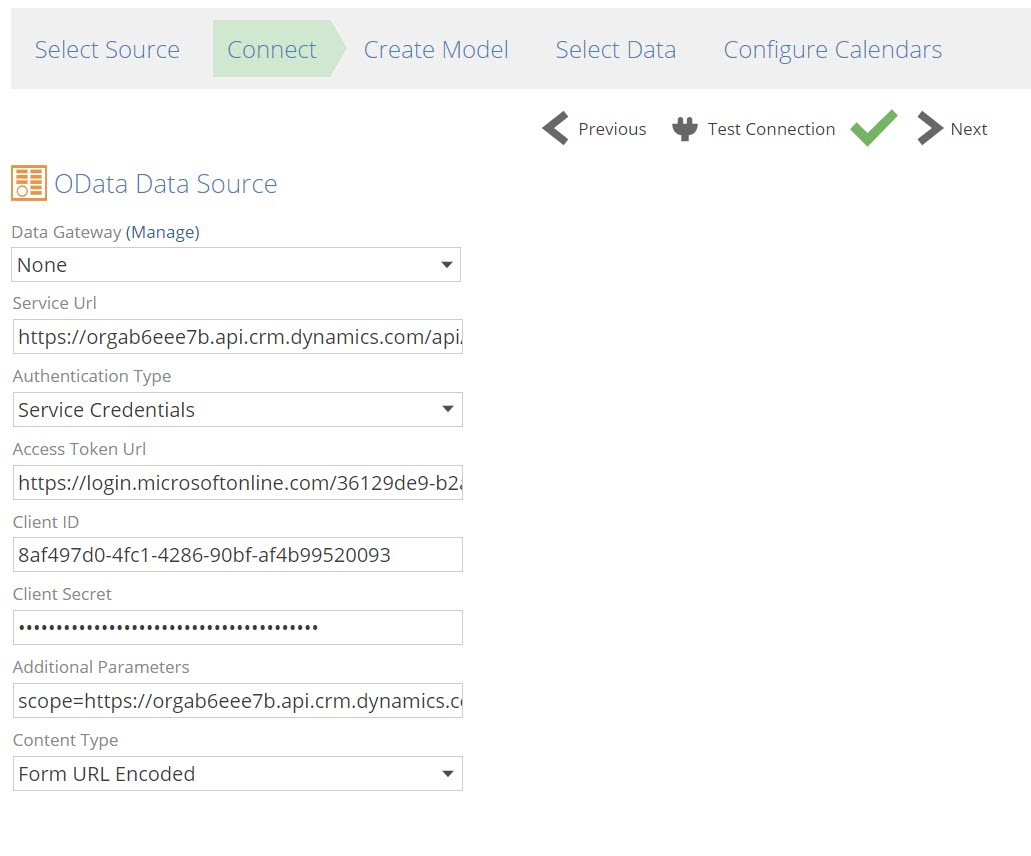
Access Token URL: The URL used to request the access token.
Client ID: The Client ID provided by the OAuth application.
Client Secret: The Client Secret provided by the OAuth application.
Additional Parameters: Optional additional parameters required by some API's e.g. scope or resource.
Content Type: The body content type used when requesting OAuth token:
Form URL Encoded: default value that should work for most OAuth applications.
JSON: use JSON to force the request to use JSON format.